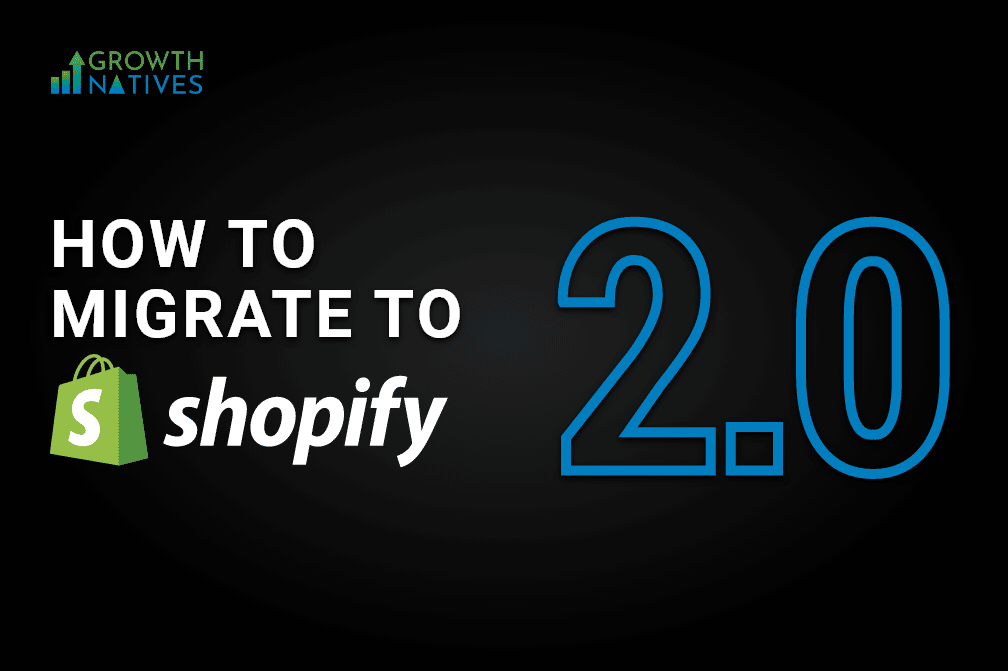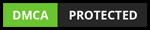WordPress 5.0 – Know All About Gutenberg; The Real Hero of the Update

Table of Contents
December 06, 2018, was the date when the WordPress 5.0 “Bebo” officially made its foray. Believe it or not, it was one of the biggest updates in the CMS industry in 2018. If you have tried to ignore it since then, now is the time you should get yourself started with it. This post will help you understand all you need to learn about the new Gutenberg editor.
New Features of WordPress 5.0
The prime features introduced in Wordpress 5.0 versions are:
- Wordpress theme twenty nineteen
- Gutenberg- The Block-Based Editor
- Reuseable Blocks
The Wordpress Theme Twenty Nineteen
This theme is more about the Gunterberg editor. This is the default theme in the 5.0 version of WordPress and allows users to create an entire Wordpress website in the Gutenberg editor only. In this theme, the Gutenberg works as a ‘Wordpress site builder’ instead of ‘content builder.’
Gutenberg- The Block-Based Editor
If you are not an HTML and CSS sort of person then the “Gutenberg” is bliss for you. This new block-based editor has simplified the content editing exercise. Playing with text elements and adding multimedia is the work of few snaps now. Getting Wordpress 5.0 Gutenberg block-based editor means you will be exposed to a whole new editing experience.
Reuseable Blocks
The reusable block is a great functionality to save your time and efforts; especially when you are working on something that involves adding things with the same style or content. You can make any block a reusable by simply selecting an option ‘Add to reusable blocks’ from the block toolbar.
Save this block with a name and use it anytime next you want to add the same stuff to your other posts.
Classic Editor Vs. Gutenberg Editor
The old or classic WordPress editor was a simple window where you could add the text and had to use, select or install varied approaches to add images, embed videos, create galleries, shortcodes, and other content elements.
The new Gutenberg editor makes you get rid of all such hunting tasks; it has streamlined writing experience. It has become easier to edit, add multimedia, and create engaging layouts without plugins or writing code. To make it more understandable, we have created a tabular comparison between two of these.
| Features | Classic Editor | Gutenberg Editor |
| Seamless Rich Post | Not possible in the classic editor. You need to have enough knowledge of CSS or HTML to make it look fancy. | Possible with Gutenberg editor, you need not be an expert in CSS and HTML to create engaging layouts. |
| Rearranging Content Layout | Quite cumbersome, as you need to cut & paste to move any text or image among the post. | It’s easy to drag and drop the content pieces to rearrange the final layout as all text is wrapped in blocks. |
| Functionality Integration | Various plugin and themes are required to integrate complex features like adding tables or buttons. Finding an appropriate plugin is daunting sometimes | All such extended features come as basic options in Gutenberg. Feel relaxed; no need to find the plugins. |
| Ease Of Execution | The classic text editor window was quite easy to execute. | Gutenberg blocks are not that complex but users feel driven away while working with it as so many editing options are available right away. It may be distracting for some. |
Are there any Gutenberg Compatibility Issues?
No, as such no one has faced any major issues of compatibility, but it is better to test any new version of WordPress. As this updated version impacts all WP elements including the editor, the theme and even the third-party plugins, testing is a wise option.
You may encounter some changes with some of your installed plugins. Especially the plugins that directly interact with the WordPress editor (i.e. to add new functionality or include shortcodes.) But that’s not a major concern; as of now most of the plugins have made required changes to be compatible with Gutenberg.
However, there are a number of new plugins and themes available for WordPress 5.0 version. Probably we will see the time when only Gutenberg compatible plugins will be developed.
Still Not Convinced with WordPress 5.0 Gutenberg Editor?
No problem, well you are not alone; who are beating around the bush when it comes to updating to WordPress 5.0. There are millions of WordPress users who are die-hard fans of the classic editor.
It’s not even mandatory for now to update to WordPress 5.0. However, updating your WordPress will not affect any of your old content. The previously created content (before the update) will be wrapped inside a “Classic” editor block.
But if in no case you want to adapt to the new version; you can retain the classic editor while following any of these options:
- Install the Classic Editor Plugin – You can get this plugin from WordPress.org. It is an official plugin and can be downloaded for FREE.
- Install the Disable Gutenberg plugin – Installing this plugin will disable the Gutenberg editor and get you back to work at the classic editor. This is a straightforward approach to roll back to the classic edition of the editor. This plugin is also available with Wordpress.org and it is Free too.
Warning: The WordPress team has already announced that the “Classic Editor plugin will only be officially supported until December 31, 2021”. Source: Wordpress
So the sooner you get your hands on the Gutenberg editor the easier it would be for you to get acquainted with it. It is highly recommended buckling down to Gutenberg and WordPress 5.0 without delays.
Wrapping Up
WordPress 5.0 and Gutenberg is the biggest ever update to WordPress CMS as it has affected multiple verticles. It has affected the CMS interface, functionality, editors mechanism, content writing, and even plugin and theme development.
Before you click on the “Update” button; get it tested once to see if there exist any compatibility issues. You can even get an expert’s advice on this; write to us at info@growthnatives.com to initiate the discussion.
Author Box
Sakshi Arora
Sakshi Arora is a seasoned content writer and editor with extensive experience across various industries including B2C, B2B, travel, e-commerce, and IT. In her free time, she enjoys expressing her creative side through painting and writing poetry. She also finds solace in nature and has a deep spiritual connection. Music brings her immense joy.