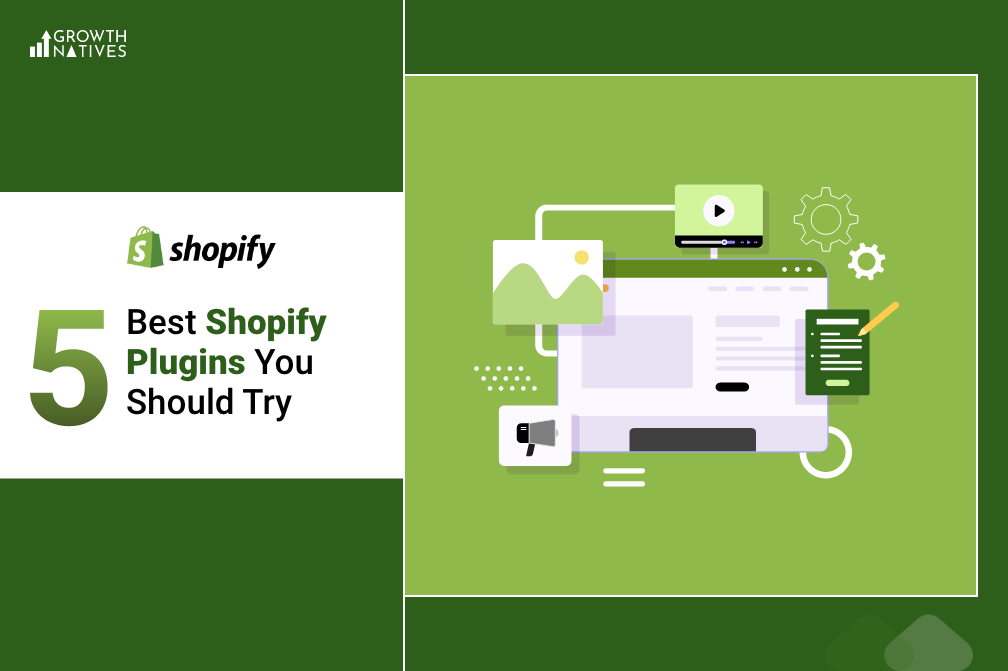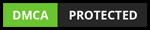Migration to Shopify 2.0: A Complete Guide
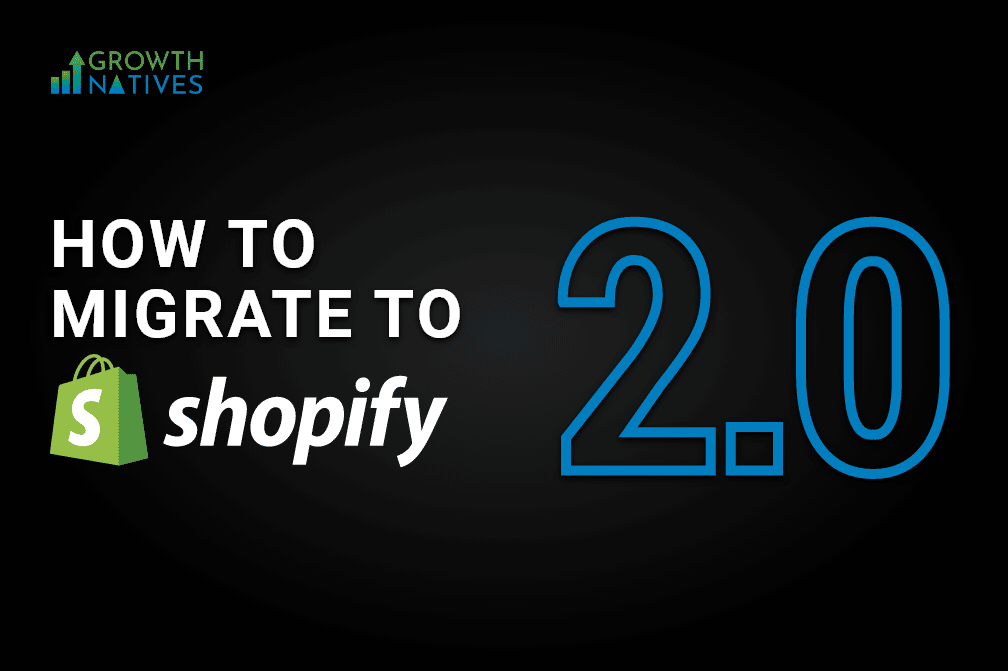
Table of Contents
Shopify is unquestionably the best platform for ecommerce development. This user-friendly platform holds a 32% market share, whereas WooCommerce, in the second position, barely holds 22%.
What makes Shopify so appealing to ecommerce businesses, then? In addition to being easy-to-use for beginners, the platform's expansive app store offers over 7,000 apps, enabling business owners to easily add new features as they expand.
Besides, in 2021, Shopify announced the release of Shopify Online Store 2.0, which provided developers with a new platform to create amazing themes and applications using brand-new tools and capabilities. However, migration to Shopify 2.0 is not by default, and probably because of this reason, many startups and companies have not upgraded to Shopify 2.0. They may also be unsure of whether an upgrade is required in the first place or how to even do so.
In this article, we will cover all the details related to why Shopify 2.0 is better than its previous version and how to upgrade to Shopify 2.0.
Shopify 2.0 Vs Shopify 1.0: Which Is Better?
When compared to Shopify 1.0, there are some significant improvements to the user experience, performance, and capabilities in the newest release, much like with any software version release. Let’s take a look at Shopify 2.0 features, what they are, as well as why they are significant to your ecommerce business success:
1. Revised UI to Attract Visitors to Your Website
Many small firms and startups find it simple to launch an online store by tweaking the standard Shopify theme. The default theme for Shopify 1.0 is named Debut. The brand-new Shopify 2.0 website theme is called Dawn.
Dawn is versatile for stores of various sizes and is optimized to exploit all the newest capabilities of Online Store 2.0. The new theme is visually appealing and includes some of the best eCommerce and user interface (UI) trends, such as media-optimized product pages, announcement bars, and adaptive and mobile-friendly design.
2. Better Load Times
Is Shopify 2.0 quicker? Here is how the updates have an overall positive influence on Shopify 2.0 speed:
- Dawn, Shopify's default theme, is 35% quicker.
- The addition of sections and JSON templates has improved loading performance.
- The checkout process has considerably improved and become faster.
3. Enhanced Store Flexibility with Metafields
Another new feature added to Shopify 2.0 is a metafield (or custom field), which enables an app to add and store data about a Shopify resource. Articles, blogs, collections, customers, pages, items, and images can be connected to the metafield connection. Shopify 2.0 provides a means to add this easily within the theme editor, with the added ability to import data rather than manually entering it, whereas Shopify 1.0 required this to be detailed at the code level.
Getting Started with Store Migration
How to Migrate to Shopify 2.0
Step 1: Set Up Your Fundamental Administrative Preferences
There are a few administrative procedures that you should complete before you begin adding products and configuring your payments:
- To make sure your migration goes as smoothly as possible, review the ecommerce store migration factors.
- Finish the basic setup to ensure that your store's address, email, and other data are current.
- Understand where to get your billing information and manage your account.
- Add personnel to ensure that any sensitive data is kept secure and that each member of your staff has a personal login.
Step 2: Upload to Shopify the Data and Content from Your Store.
When you move to Shopify, you need to migrate content such as your items and blog pages, as well as data, such as your customer transactions from your prior platform. Data on this page includes both material and data.
You must determine how and in what sequence to migrate the data once you have chosen the data you wish to move. You have the following choices for data migration:
- Paste content from your previous website.
- Make use of the Shopify App store's current migration applications.
- Create an app that utilizes the Admin API (or commission a partner to do so).
- Manually move data using CSV files.
Step 3: Improve the Appearance of Your Website
When you sign up for a Shopify account, a default theme is already set up on the Themes area of your admin to assist you in getting started. You must add a new one to your admin if you wish to customize a different theme for your online store.
Step 4: Set Up Your Domain
You have two options when setting up your Shopify store: either purchase a new domain or transfer the domain linked to your current store to your new Shopify account.
Step 5: Set up your shipping
Before you start selling online, it's crucial to set up your shipping costs and options properly. Otherwise, you may end up having to issue refunds to consumers who were overcharged or send them emails asking them to pay more.
Step 6: Configure a Payment Provider
You must set up a payment provider to ensure that clients can pay you. You can securely accept credit card payments with the help of a payment provider. Shopify provides a number of supported third-party payment providers in addition to its own payment processor (Shopify Payments).
Step 7: Place a Few Test Orders
After setting up your payment preferences, you should test out a few transactions to make sure everything is functioning properly. You can better understand the procedure your consumers go through when purchasing your products by placing a test order. You can also access all the orders that your customers place from the Orders page in your Shopify admin.
Step 8: Request Your Clients to Register on Your New Website.
You can invite your customers to open online shop accounts once you've transferred your customer data and established your store. If you have a large customer base, you can issue invitations using an existing app from the Shopify App store. Use the Shopify Bulk Account Inviter app if you have the Shopify Plus package.
Conclusion
The transition from Shopify 1.0 to Shopify 2.0 might seem intimidating but with the right planning, you can take advantage of a wealth of cutting-edge integrations, capabilities, and performance-enhancing features that can provide customers with the seamless user experience they expect while also assisting you in expanding your company.
Looking for someone to help you with seamless migration to Shopify 2.0? You are at the right place! Our development experts at Growth Natives will help you accelerate your ecommerce development and growth strategy with an easy Shopify 2.0 migration process. Want to learn more? Write to us today at info@growthnatives.com.
Author Box
Sakshi Arora
Sakshi Arora is a seasoned content writer and editor with extensive experience across various industries including B2C, B2B, travel, e-commerce, and IT. In her free time, she enjoys expressing her creative side through painting and writing poetry. She also finds solace in nature and has a deep spiritual connection. Music brings her immense joy.