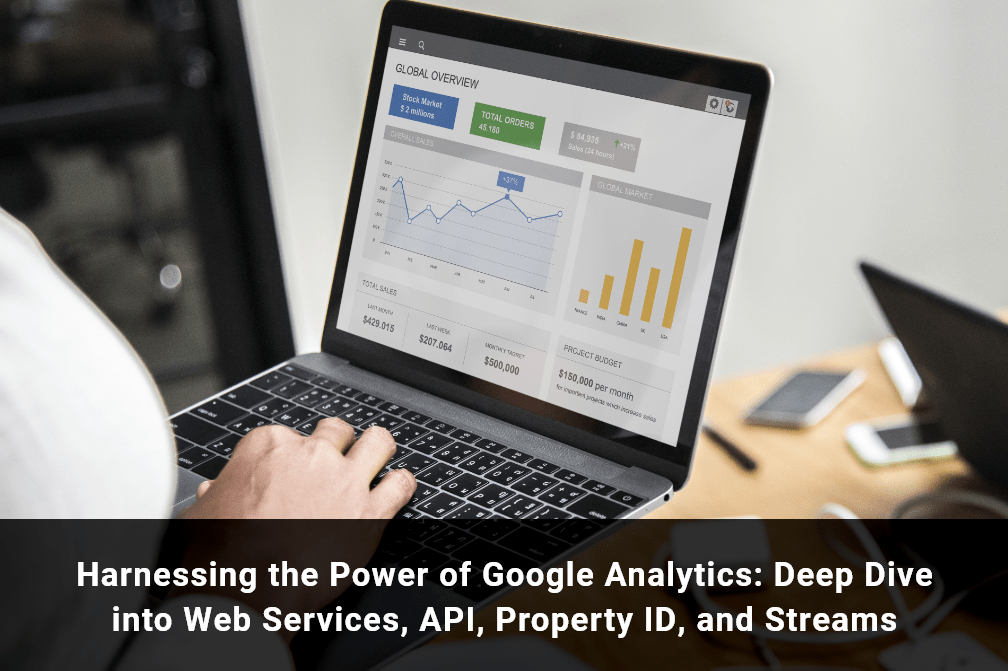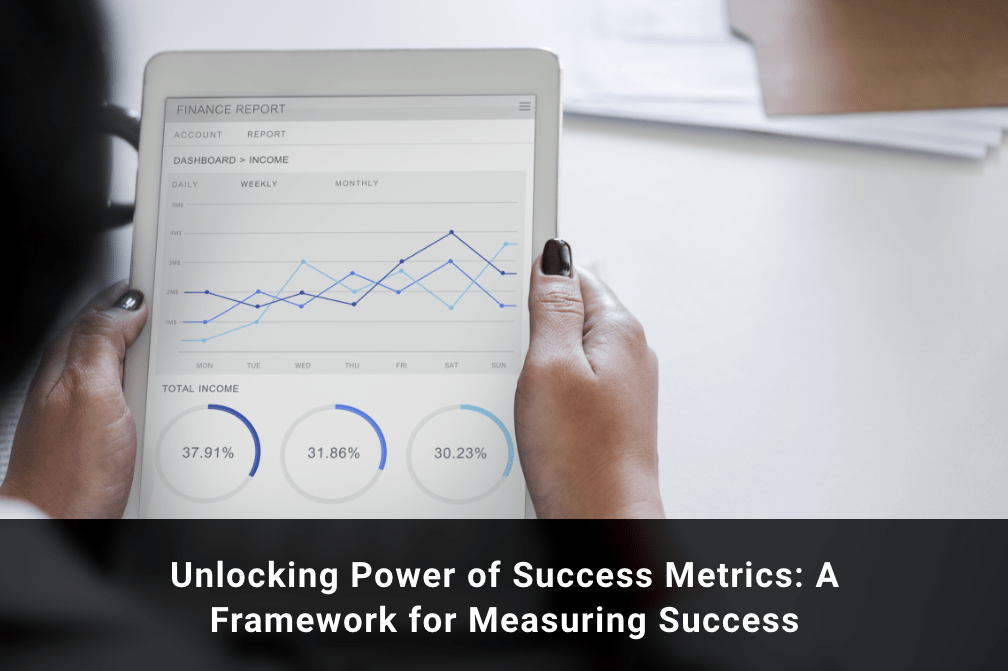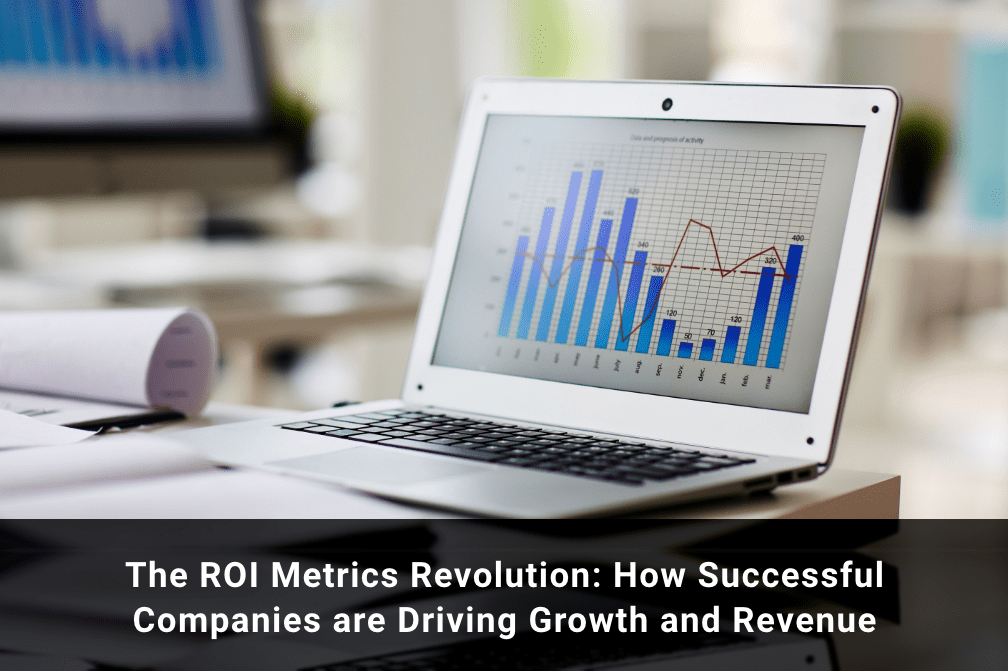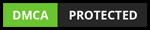A Comprehensive Guide to Creating The Best Metrics Dashboard
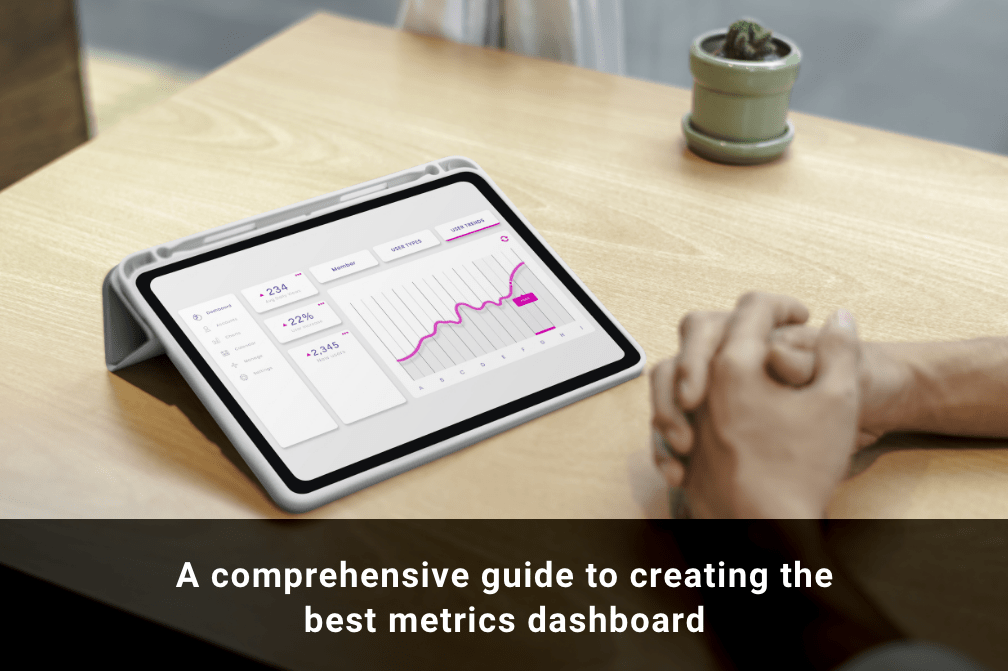
Table of Contents
The best marketing companies use a wide range of key performance indicators (KPIs) and make data-driven decisions to excel in the highly competitive market today. They create well-defined metrics dashboards to get a comprehensive view of the business and monitor the effectiveness of their marketing exercises.
In this blog post, we will look at how you can also create the perfect metrics dashboard for your business and harness the power of data to drive business decisions.
Identify Your Business Goals and KPIs
Before creating a metrics dashboard you must first decide the KPIs that align with your business goals. These KPIs should answer the most important questions about your business like:
- Top priorities of the business
- Methods of measuring success
- Necessary metrics you should track to achieve business goals
Once you have a clear understanding of that you can align your team’s efforts in that direction and ensure that they are working towards a common goal. Moreover, with a clear vision, you can also identify the areas of improvement and take the required actions.
Here are a few examples of commonly used KPIs across different industries:
eCommerce
- Average order value
- Abandonment rate
- Conversion rate
Marketing
- Lead generation
- Cost per acquisition
- Website Traffic
Finance
- Net profit
- Return on investment (ROI)
- Revenue
Some of the Most Popular Metric Dashboard Tools
When it comes to choosing the right metrics dashboard tool for your business, you cannot invest your money without considering a wide range of factors. Before we discuss these points, here are some of the most popular metrics dashboard tools to choose from.
- Google Analytics: Web analytics tools to track website traffic and performance that also offers insights into user behavior, acquisition channels, and more.
- Tableau: Data visualization tool used to create dashboards and reports that are interactive.
- Microsoft Power BI: Business intelligence tool that enables users to create dashboards and reports that are interactive and use a drag-and-drop interface.
Factors to Consider When Choosing a Metrics Dashboard Tool
Now that you have an idea of the most popular metric dashboard tools, let’s look at the factors to consider when choosing one for your business.
- Your preferred tool should integrate with different data sources like Google Analytics, social media, and other platforms.
- It should be easy to use and offer a user-friendly interface
- You should be able to customize your dashboard layout to visualize and display the key metrics effectively
- It should be sensibly priced and should be free of any hidden charges concerned with integrations and data storage
Choosing a Metrics Dashboard Design
After completing the steps above and identifying the KPIs you need to focus on, it is time to finalize the metrics dashboard design. You can simplify this process by incorporating the following best practices.
- Keeping the dashboard clear of any unnecessary information and keep things simple by focusing on the most crucial metrics you want to track.
- All your users should be able to understand your metrics dashboard. So, you must keep simple labels to avoid any confusion.
- Choose a clean layout that is easy to navigate and visually appealing to your users.
- Always use visualizations like charts and graphs to help your users understand the data easily and identify trends.
- Make sure your metrics dashboard is tailored to the needs of your target audience.
There are several metric dashboard layouts you can use including single-page dashboards, tabbed dashboards, metric cards, and color coding. You can also choose the visualization types for your metrics dashboard like line charts, bar charts, pie charts, heat maps, and more to represent your data effectively.
Setting Up a Metrics Dashboard Using a Popular Tool
After completing the steps mentioned above, it is time to set up your metrics dashboard. You can follow these steps to get started with your dashboard using popular tools.
- Create your account with your preferred metrics dashboard tool.
- Connect your data sources to the dashboard, which may include data from sources such as Salesforce, Google Analytics, and other related sources.
- Define the metrics that are of particular interest to you, and include them in your dashboard.
- You may opt to use a pre-defined metrics dashboard template, or go ahead and create a customized one that aligns with your business needs.
- After this, select the most fitting visualizations that are in line with your business, and integrate them into your dashboard.
- Make the dashboard interactive and visually appealing by adding customized labels, colors, and design elements.
- Initiate alerts and notifications whenever a user makes changes to your dashboard.
Maintaining and Optimizing Your Metrics Dashboard
After creating your dashboard, it is time to look after it. By maintaining and optimizing your dashboard you can be rest assured that it continues to deliver the information you need to make informed business decisions.
Here are a few reasons why you should maintain your dashboard.
- It ensures that all your data sources are up-to-date and accurate
- You can review and update your KPIs and keep things in sync with your business goals
- By optimizing your dashboards for speed and performance you can make them more accessible and usable
- With constant monitoring, your can track and troubleshoot any potential issues before they cause damage to your data
Now that you have a clear understanding of what to do when establishing your metrics dashboard, here is a list of things you should completely avoid during this process.
- Overloading your dashboard with excessive information or visualization as it makes it difficult to navigate through the data
- Failing to review and update your dashboard can lead to inaccurate or outdated data
- Not implementing the right security measures makes your data vulnerable to unauthorized access or data breaches
- Ignoring the needs of your audience when designing the dashboard can make it difficult for others to understand your dashboard
Final Thoughts
A metrics dashboard plays a pivotal role in ensuring the success of your marketing activities. Additionally, it enables your business to analyze different KPIs and helps your marketing teams to make data-driven decisions.
In the long run it increases the efficacy of their marketing efforts, and yields a better ROI. By following the steps in this post, you can establish your metrics dashboard and start gainging invaluable insights that can assist you in outdoing your competitors and accomplishing your business objectives consitently.
Do you need some helo in creating a robust and optimized metrics dashboard for your comapny? Let's talk!
Digital marketing specialists at Growth Natives bring forth decades of cumulative team experience and assist in crafting marketing strategies that can propel your brand to new heights and turn your business into a revenue-generating powerhouse.
To know more about our services, email us at info@growthnatives.com or visit our website.
Author Box
Rahul Saini
Rahul Saini is a published author of three books, brand storyteller, and marketing specialist with experience across multiple industries like manufacturing, IT, and publishing. He is an intellectually curious, and creative person who loves to tell stories, read books, and write fiction.