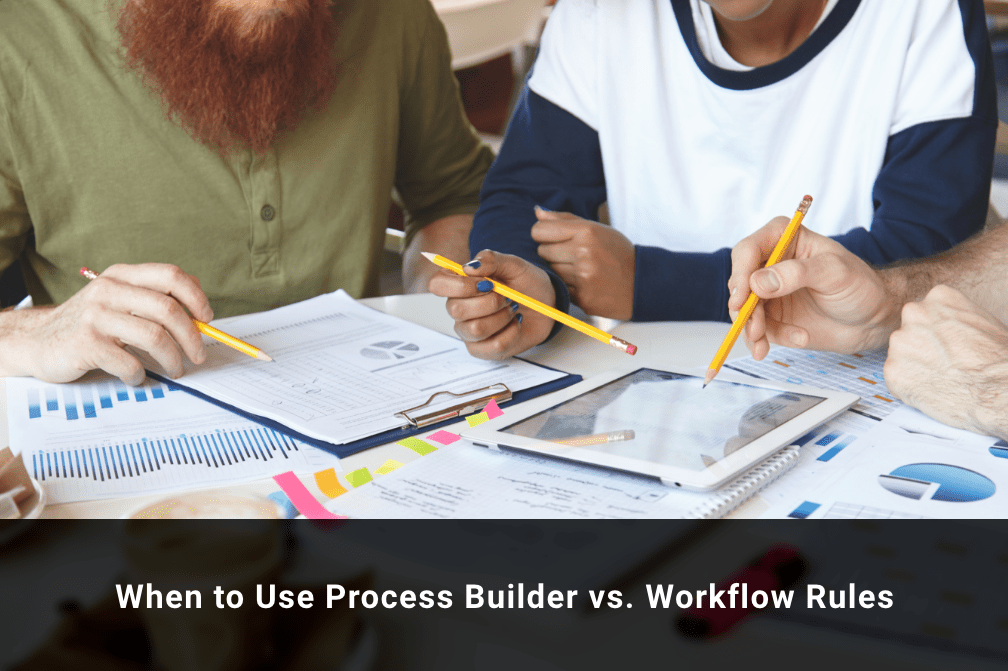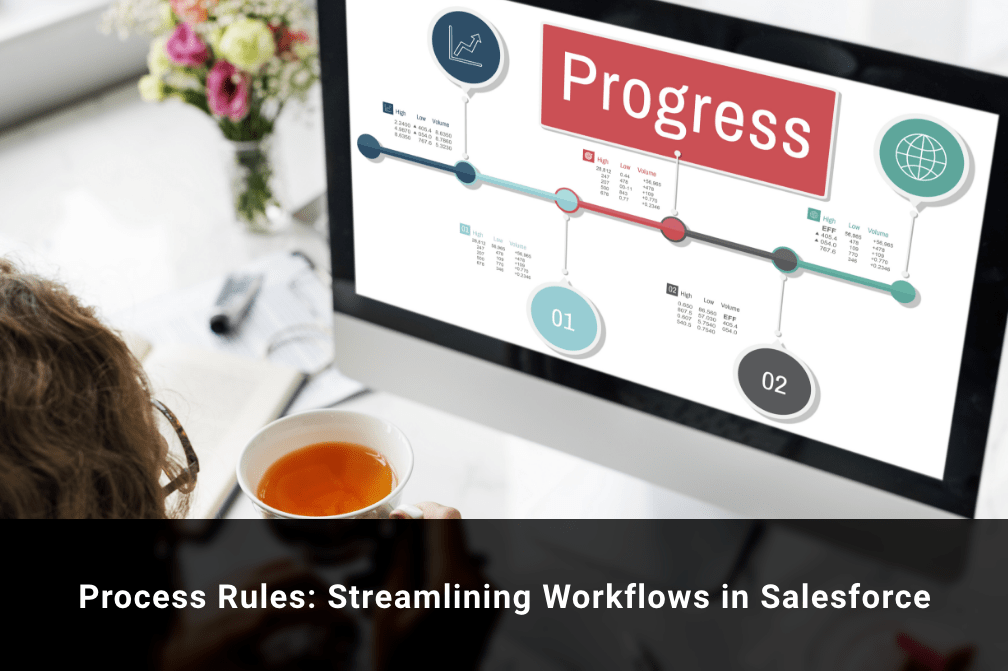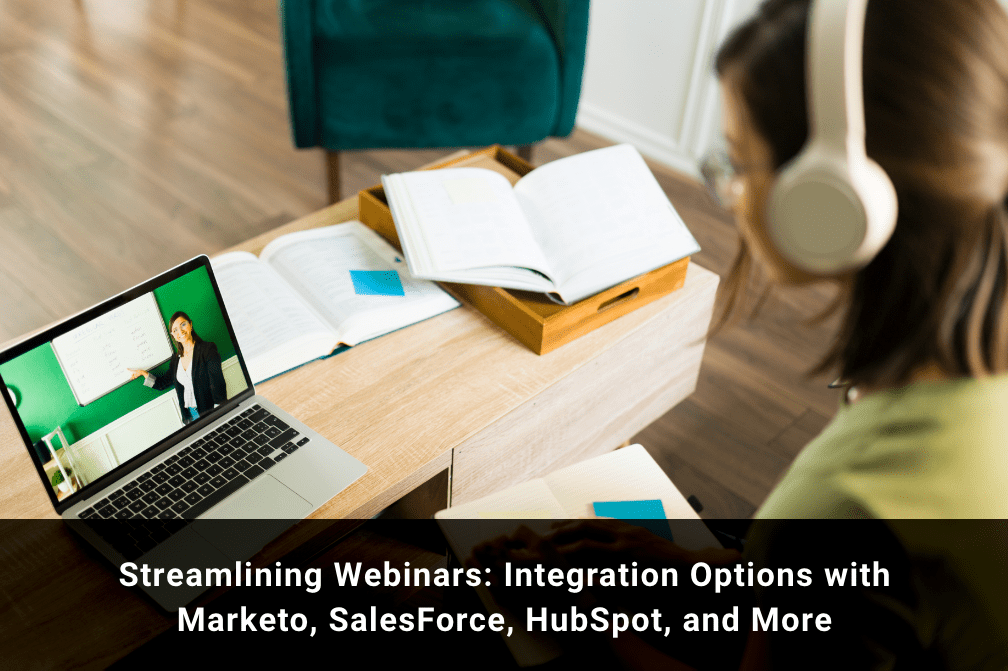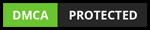Single-Org or Multi-Org Salesforce Architecture? All You Need to Know
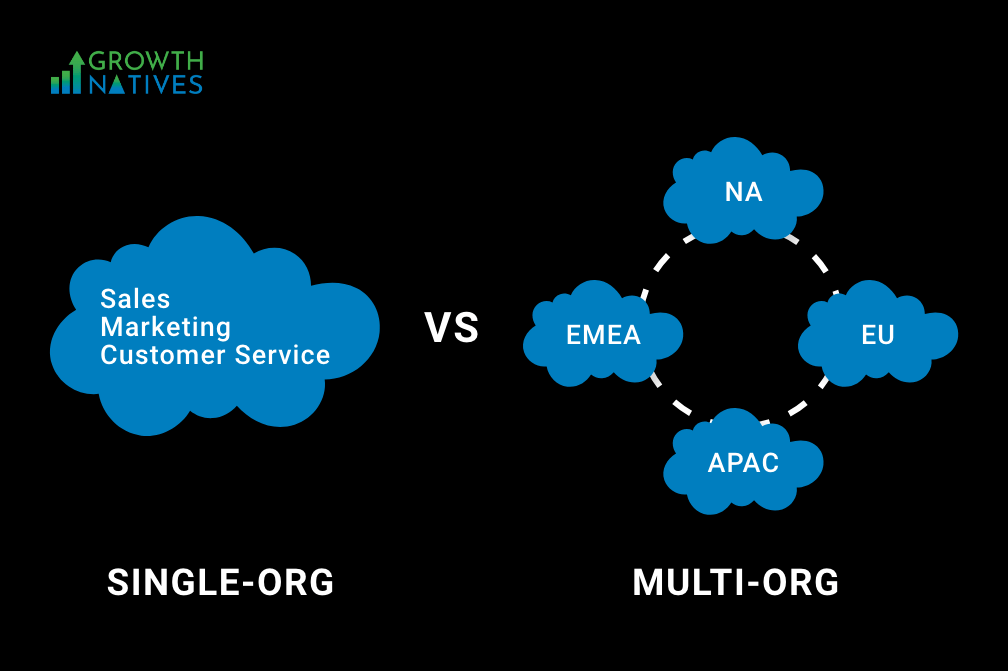
Table of Contents
Do you also need help choosing between Single-org and Multi-org Salesforce architecture when assessing your organization's performance? Don’t worry; you are not alone. It is often difficult to determine the best-fit Salesforce architecture for your organization when the technology changes and evolves frequently.
Therefore, the best way to choose a strategy that best fits your business goals is to have an in-depth understanding of Salesforce Single-org and Multi-org strategies. Moreover, every Salesforce release brings in new features, and you cannot decide based on your gut feelings. Instead, you need to clearly understand the pros and cons of the Salesforce architectures mentioned above and find the right Salesforce partner to set you on the right path.
Without further ado, here are the key differences between Single-org and Multi-org Salesforce architectures.
Single-Org Salesforce Architecture
This Salesforce architecture is ideal for organizations dependent on a single business process and does not need architectural complexities. In single-org architecture, your data, business processes, and functionalities are sorted out in a single instance.
Salesforce Single-Org strategy is ideal for you if you are looking for the following solutions:
Benefits of Single-Org
Some of the most significant benefits of using a single-org Salesforce architecture include the following:
Better Visibility in Business: If you want to get a more transparent and linear picture of all the business processes in your instance, you can achieve that goal by having the following:
- Accurate roll-up reporting
- In-depth analysis of ongoing activities and revenue pipeline
Standardized Processes: All your processes and workflow patterns can be streamlined using a single-org Salesforce architecture with features like:
- Manage all leads in the system seamlessly
- Optimally manage opportunities
Better Collaboration: Enable more transparency in your business processes by having access to features like:
- Have a clear picture of what all teams are doing
- Find a way to orchestrate synergy among different business units
- Improve accuracy by eliminating duplicate entries & conflicts within accounts
Creating Global Economies of Scale: Establish global standardization in your business using the following best practices:
- Training your teams
- Managing all application releases properly
- Optimal application integration
- Ensuring robust data management
Region-Based Tailored Configuration: You can achieve all your regional business goals with customized configurations that include:
- Well-defined granular security model, segregation of multiple profiles, records types, sharing groups, and page layouts
- Have a well-established translation workbench
Risks Involved in a Single-Org Salesforce Architecture
While Single-org architecture is a good pick for simpler business processes, it can add complexities and add barriers to progress when:
- The instance hits in-built org limitations.
- Org-wide settings like sharing and security become complex and difficult to govern
- Runtime processes have a negative impact because of the high volume of code deployed in the system.
Multi-Org Salesforce Architecture?
On the other hand, Multi-Org Salesforce architecture enables multiple processes that separate themselves for similar BUs. In addition, you also get extended support for legal regulations and data privacy in every region.
Some of the most prominent benefits of multi-org Salesforce architecture include the following:
- Fewer complexities in a single org
- Shared updates do not update all the teams
- Single orgs perform better because of lower data volumes
- Teams get more freedom to innovate and have a faster time to market
- It is easy to govern and manage org-wide settings
- Mitigate the risk of hitting org limitations like code line, API limits, tabs, objects, and more
- Users can share records with better security and a more straightforward set of rules
- You get better BU autonomy thanks to customized functionalities and individual processes
Risks Involved in Multi-Org Salesforce Architecture
- Higher Salesforce integration cost for data integration and processes across all orgs
- Users have a tough time getting clear global definitions of data and processes
- Reduced re-usage of configurations and code
- Administrations need to customize all orgs to get unified reporting data
- An increase in licensing costs for different solutions implemented across orgs
- Administrators experience higher complexity for SSO
Wrapping Up
Now that you clearly understand how single-org and multi-org Salesforce architectures affect your business, it is time to get in touch with the right Salesforce development partner to execute the plan for you.
Get in touch with us today for a clear roadmap of your organization's progress. Our Salesforce experts bring decades of collective experience and have successfully serviced hundreds of global clients.
Email us at info@growthnatives.com or visit our website to learn more about our services.
Author Box
Sakshi Arora
Sakshi Arora is a seasoned content writer and editor with extensive experience across various industries including B2C, B2B, travel, e-commerce, and IT. In her free time, she enjoys expressing her creative side through painting and writing poetry. She also finds solace in nature and has a deep spiritual connection. Music brings her immense joy.