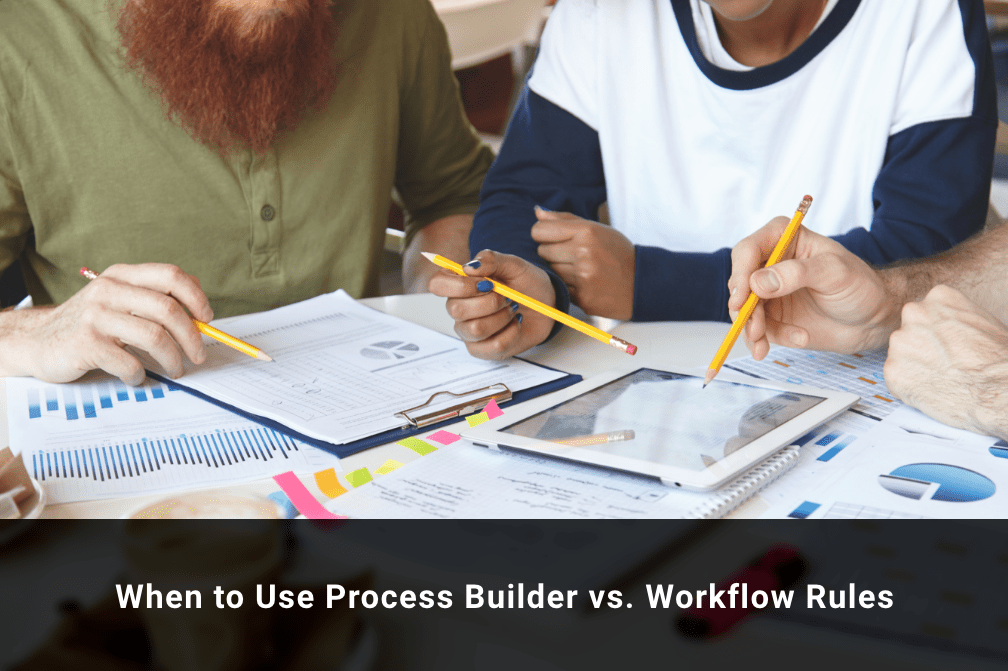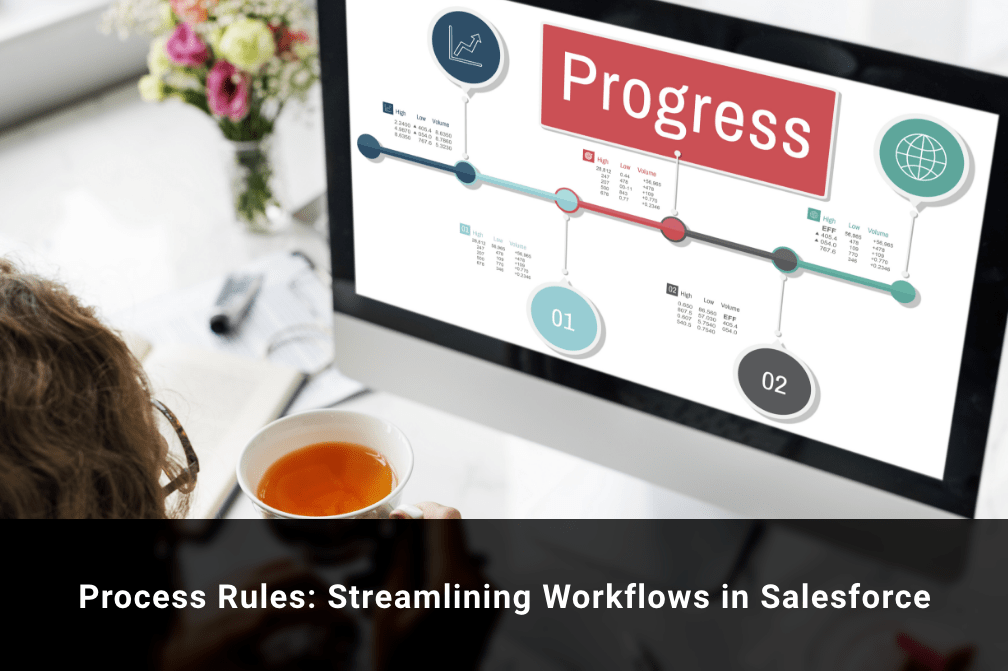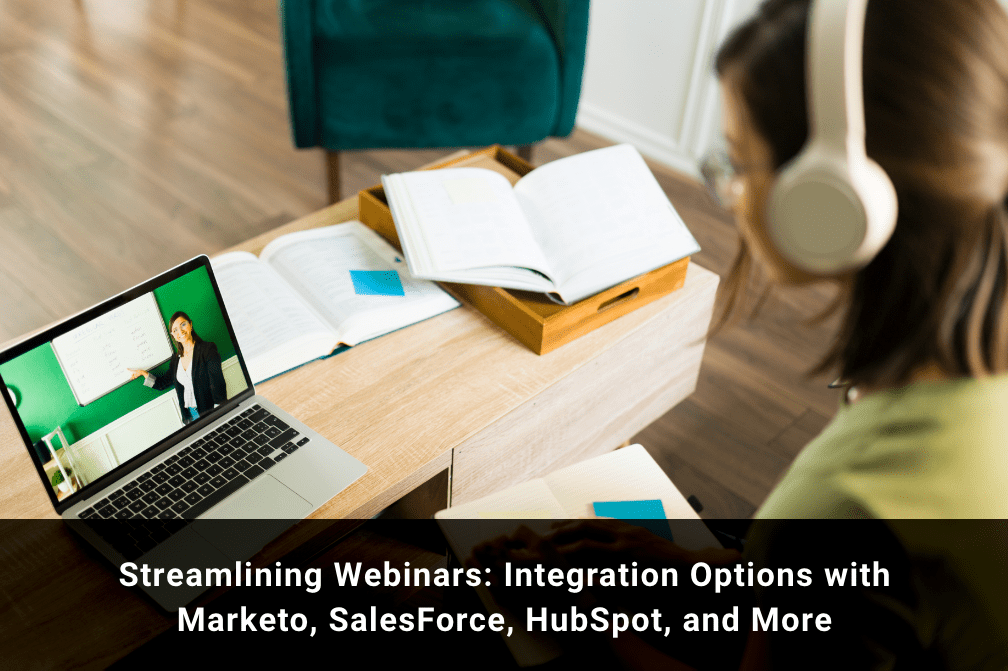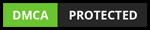Salesforce Flow: The Future Of Salesforce

Table of Contents
What if you could build complex business solutions with clicks instead of code? Sounds good, right? There is good news; it is possible to do that today using Flow Builder. Salesforce admins will now have capabilities that rival Salesforce developers, thanks to Salesforce Flow.
Flow offers unmatched capabilities that are easy to execute and work seamlessly with multiple use cases. Compared to its predecessor, Visual Flow, Salesforce Flow has been rebuilt from the ground up, and you can experience significant improvements in the new Flow Builder interface.
Simply put, Flow is an automation tool by Salesforce that enables admins to perform a wide range of tasks such as:
- Send emails
- Send custom notifications
- Post a chatter
These are just some of the prominent actions you can take using Flow; the complete usability list is much more exhaustive. For example, you can also use Flow to trigger the insertion, update, and deletion of records.
There are three essential building blocks of a Flow in Salesforce:
- Elements: These are the individual building blocks of a Flow. They are used to perform logical actions such as loops, decisions, and assignments. Also, these are the elements of data needed to query the database or make changes in the records.
- Connectors: You need them to determine which elements will lead to another one. Winter ‘21 release helps you connect the Elements using an Auto-Layout.
- Resources: These refer to the individual elements of data used in a Flow. Resources consist of strings of text, records, collections, formulae, or numbers.
But even after Salesforce announced that the Process Builder will be deprecated and completely taken over by Flow in the near future, some users continue to stick to Workflows or Process Builder.
Salesforce Flow is set to take up the mantle of being the future of Salesforce, thanks to its vast features and functionality. If you are still not clear about the benefits of using Flow and want to learn more about it, taking a look at the limitations of Workflows and Process Builder will help you get a better hold of it.
Workflows and Its Limitations
- In Workflow, Cross Objects (Lookups) update is not possible.
- Apex cannot be called in Workflow.
- Task Description Information in workflows is limited.
- In Workflows, the current character limit for the Task Description Information is set to 250. It makes it very hard to describe the nature of the task to be completed if it consists of a few steps.
Process Builder and Its Limitations
It is faster than Workflow and has more actions than Workflow apart from outbound messages. However, it also has a few limitations:

- You cannot handle delete and undelete DML using the Process Builder.
- It is more challenging to find the origin of a reported error using Process Builder as the error message displayed is generic.
- When a Process Builder is set to run on Cases, and a large number of records are loaded. The Process Builder can consume a lot of CPU time, despite the imported records not needing the requirements for the Process to run.
- Apex can be called in the Process Builder, but we cannot consume the API.
Flows
- In Spring 2019, Salesforce introduced Flows which is faster than other automation tools and can handle multiple tasks simultaneously.
- Delete Records.
- We can Query any Object in the flows.
- Apex methods and API can also be consumed in the flows.
- Flows can be run in user mode and system mode, whichever we have selected during save.
- We can also call screen flows using button action.
- Send an email by specifying the subject, body, and recipients in Flow.
- In Platform Event-Triggered Flows, these auto-launched flows run in the background when a platform event message is received.
- Flows can be designed to run either before or after a record has been saved to the database, but processes can only trigger after a record has been saved.
Read More: How to Bridge the Gap Between Salesforce and Marketo to Data
Will Salesforce Flow Be the Ultimate Tool to Rule Them All?
Salesforce Flow is evolving rapidly, and with Winter ‘21 Release, users are performing actions previously exclusive for Apex. They can now be scheduled, and you can add triggers to record updates.
Flow gives you the capability to create incredibly complex logic and use it across different Flows without rebuilding them from scratch. Flow can do everything Process Builder or Workflow can do and give you more features to work with.
Since it makes it easier for admins to dive in and assess all the automation logic using a single tool, Flow may become the ultimate tool that rules them all. However, if Salesforce continues down the road of making Flow the ultimate tool, the company needs to evolve it further and incorporate more features to match the offerings from other automation tools.
Final Thoughts
Salesforce Flow is a powerful automation tool that enables admins to create complex business solutions. Since Flow can be used seamlessly across different use cases, we may continue to receive more updates and advanced features in the following releases.
Many admins admit that learning flows changed the way they looked at Salesforce. For example, Flow allowed them to help their department leaders implement custom logic within a matter of hours without learning Apex.
As wise men say, with great power comes great responsibility. If Salesforce Flow is the future of Salesforce, they need to ensure that the tool receives new features regularly and increases the chances of scaling up for an organization.
What do you think? Is Flow the future of Salesforce? Or are there other tools that can give Flow a run for their money? Share your thoughts in the comments below.
To know more about Salesforce development services by Growth Natives, email us at info@growthnatives.com or visit our website.
Author Box
Sakshi Arora
Sakshi Arora is a seasoned content writer and editor with extensive experience across various industries including B2C, B2B, travel, e-commerce, and IT. In her free time, she enjoys expressing her creative side through painting and writing poetry. She also finds solace in nature and has a deep spiritual connection. Music brings her immense joy.