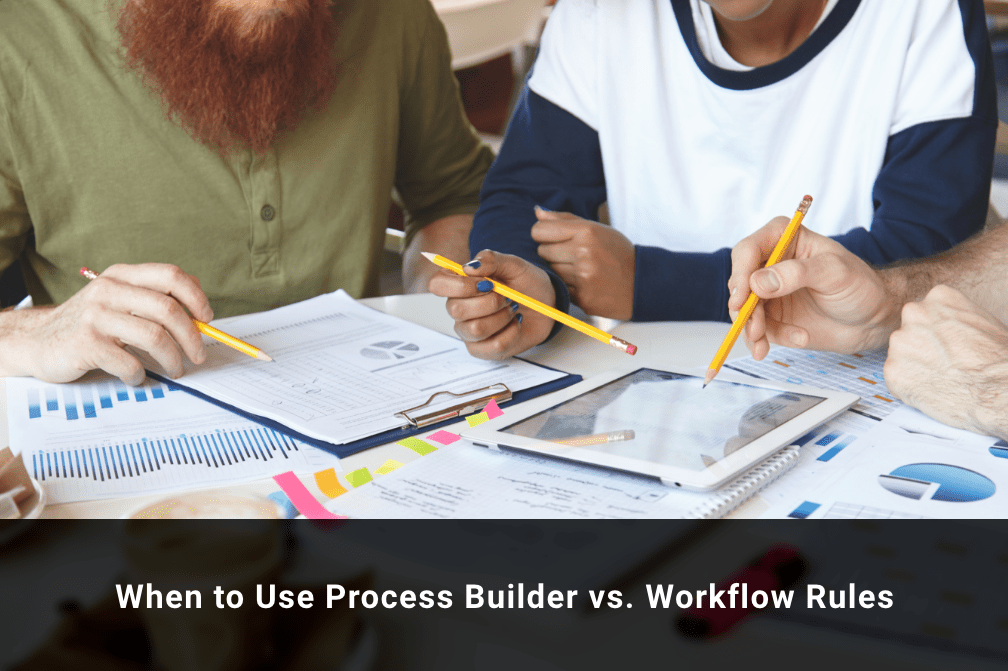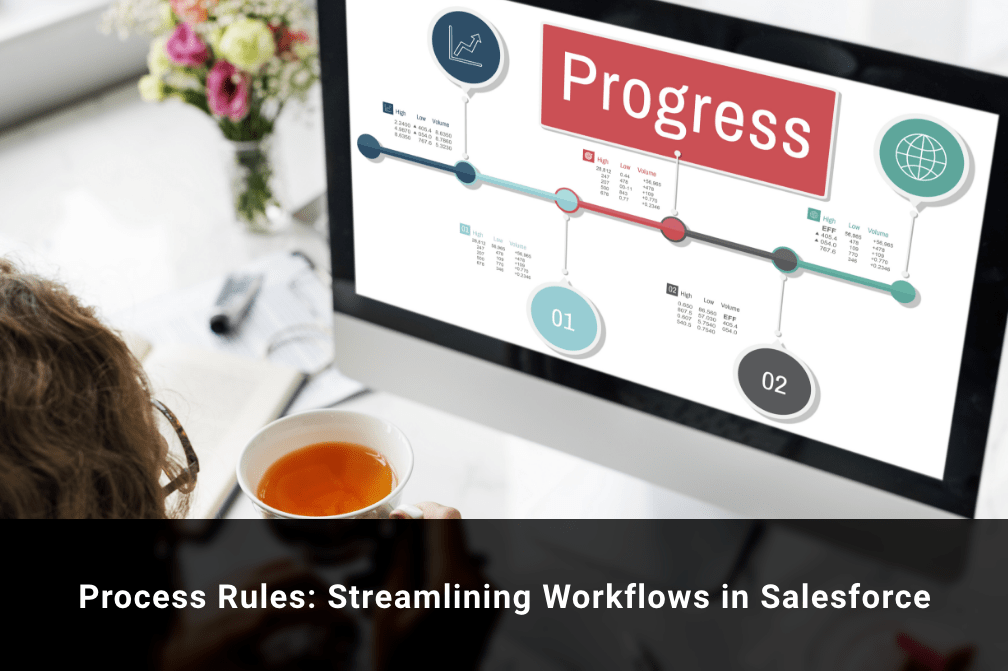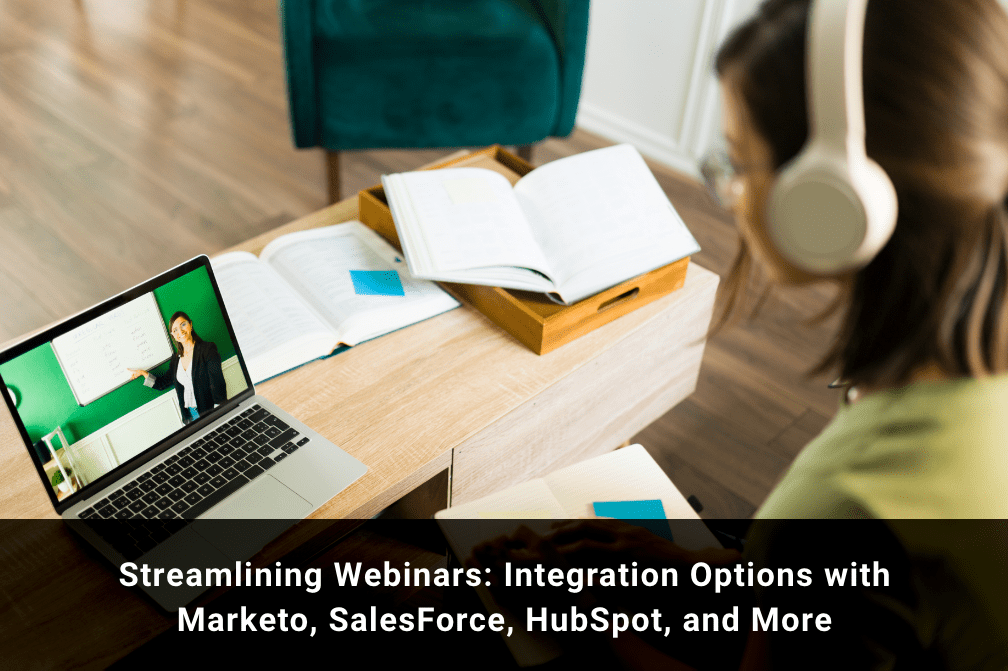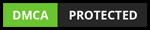Salesforce Cookies: A Game-Changer in Boosting Sales and Revenue
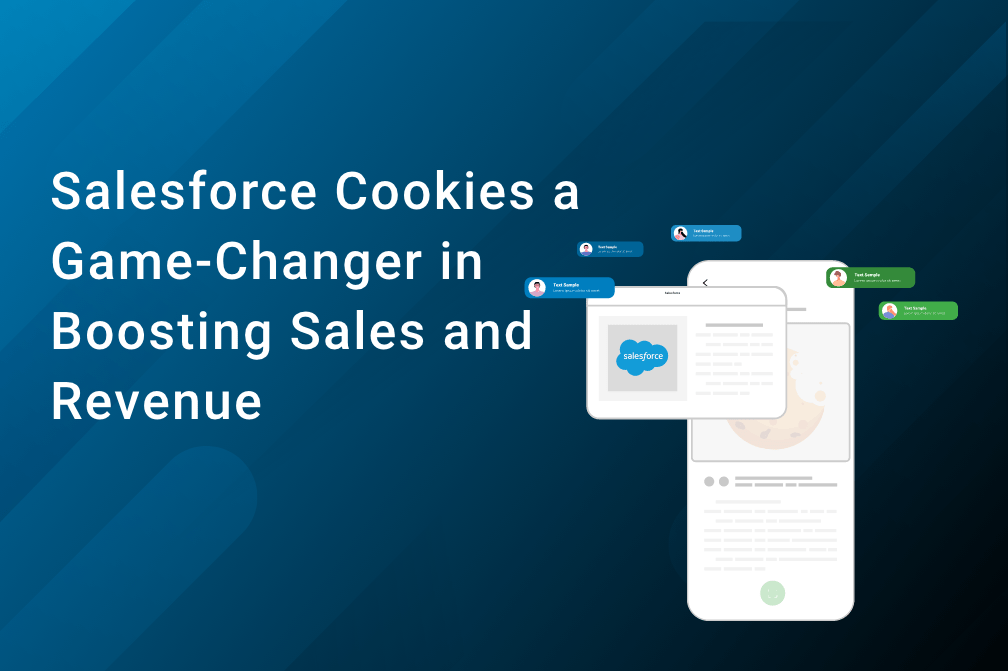
- By Subhadeep Bhattacharjee,
Published on: Mar 27, 2023 - Updated on: May 05, 2023
Table of Contents
Talk of CRM tools, and Salesforce tops the popularity charts. Using Salesforce, businesses can connect channels, track their users, and make the buying process easier and more engaging. Implementing Salesforce CRM with Pardot, the popular marketing automation tool, helps you be in command of your business while boosting sales and revenue. Like all other CRM tools, cookies are at the heart of Salesforce. But Salesforce cookies go beyond the typical data-storing capabilities you associate with cookies.
Salesforce cookies provide a wealth of information which you can use to personalize the customer experience, target marketing efforts, and improve overall sales performance. In this blog, we'll take a closer look at what Salesforce Cookies are, how they work, and how they can help businesses of all sizes achieve their sales goals.
What Are Salesforce Cookies?
Salesforce cookies are small data stored on a user's device when interacting with them. Cookies allow Salesforce to remember user preferences and settings and can help to improve the user experience by enabling certain features and functionalities. You can leverage these cookies in different ways, such as authentication, personalization, and analytics.
How Salesforce Cookies Work?
They store small data on a user's device when interacting with Salesforce. When a user visits a Salesforce website or application, their device creates and stores a cookie. The Salesforce cookie id contains information about the user's preferences and settings, such as their language preference or recently viewed items.
When the user returns to Salesforce, it reads and uses the cookie to personalize the user experience. For example, if a user has previously selected a language preference, Salesforce can use the cookie to display the site in that language. Similarly, if a user has recently viewed certain products, Salesforce can use the cookie to recommend related products or promotions.
Benefits of Using Salesforce Cookies
We have already looked at what salesforce cookies are and briefly discussed the salesforce cookies policy. Now let's turn our attention to the benefits of using Salesforce cookies.
Personalization and Customization
You know the importance of personalizing your marketing message. With effective Salesforce cookie management, you can optimize the cookies to remember vital user information such as their name, email address, and contact information. You can use this data for personalized welcome or thank you messages once the user completes an action.
Identifying Customer Interests and Behavior
Salesforce cookies can track user behavior and interactions with the platform, providing valuable insights into how users interact with your products and services. Tracking this data gives you in-depth knowledge of their needs, buying goals, and concerns. It lets you improve your products and services to build a competitive edge.
Upselling and Cross-Selling Opportunities
Salesforce cookies boost your upselling and cross-selling opportunities. They do this by analyzing the user's browsing history and purchase patterns. Salesforce cookies can suggest complementary or higher-priced products that may interest the user. It can be particularly valuable for businesses that offer a range of products or services, as it can help increase sales and revenue by encouraging users to buy additional items.
Businesses can leverage the personal information stored by cookies to tailor sales and marketing messages to the user. It improves the effectiveness of sales and marketing efforts, creating more upselling and cross-selling opportunities.
Improved Lead Scoring and Management
Salesforce cookies improve lead scoring and management by allowing organizations to track and analyze user behavior on their website. Using cookies, organizations can gain insights into a user's interests and intent. You can then assign lead scores based on the likelihood that the user will purchase or take other desired actions.
Enhancing Revenue with Salesforce Cookies
We have covered the benefits of Salesforce cookies, and now we delve into how Salesforce cookies can streamline your operations and marketing campaign to enhance revenue and power your business growth.
Tracking Website Visitors
Salesforce cookies track website visitors and provide insights into their behavior. It can track which pages they visited, how long they stayed on each page, and their actions. You can use this information to analyze user behavior, identify trends, and optimize the website for a better user experience.
Targeted Advertising and Remarketing
Salesforce cookies gather insights into customer needs and preferences. Use this data to serve targeted ads or offers relevant to the user's interests. For example, suppose a user has viewed an Apple iPhone in your ecommerce store. In that case, Salesforce can use this information to display iPhone ads on other websites or social media platforms and trigger an action.
Maximizing Campaign ROI
Salesforce cookies can also help maximize campaign ROI by providing insights into the effectiveness of marketing campaigns. By tracking a user's interactions with a website and attributing them to specific campaigns, Salesforce can analyze which campaigns drive the most engagement and conversions. You can use this information to optimize campaigns and allocate resources to the best-performing campaigns.
Forecasting and Sales Planning
They help forecasting and sales planning by providing valuable insights into customer behavior. Salesforce can gather data on which products or services interest the users and how likely they are to purchase. You can use this data to identify trends, forecast demand, and plan sales and marketing strategies.
Steps to Implement Salesforce Cookies
By now, you know the importance of cookies and what you can get from cookies in Salesforce. It brings us to the most important part of this write-up, where we discuss the steps to implement cookies in Salesforce.
- Identify the Purpose of Cookies: It is important to determine their purpose and ensure it complies with applicable privacy regulations.
- Determine the Type of Cookie: Salesforce cookies can be either session or persistent, and it is important to determine which type is appropriate for the intended use.
- Set Up the Cookie in Salesforce: To set up a cookie in Salesforce, navigate to the Setup menu and select the "Session Settings" or "Cookies" option, depending on the type of cookie you wish to implement. Follow the prompts to set up the cookie and define its properties, such as its name, duration, and content.
- Test the Cookie: Once you set up the cookie, ensuring it works as intended is important. It involves testing the cookie on different devices and browsers and checking that it collects and stores the correct data.
- Track and Update Cookies: Once the cookie is live, monitoring its performance and updating it as necessary is important. It involves reviewing analytics data to identify improvement areas and changing the cookie's properties or content to improve its effectiveness.
Challenges in Implementing Salesforce Cookies
Several challenges can arise when implementing the Salesforce cookies policy. For challenges relating to Salesforce cookie consent and cookies class in Salesforce, here are the challenges businesses face when it comes to implementing cookies in Salesforce -
Privacy Concerns
Cookies collect sensitive user information, such as browsing history and personal preferences. It can raise privacy concerns and make it difficult to follow regulations such as GDPR and CCPA. Ensure your users are aware of the Salesforce cookie consent policy
Security Risks
Cookies can be a security risk if you don't implement them correctly. Since they store sensitive information, such as user credentials, they can be susceptible to attacks such as cross-site scripting and cookie theft. Adhere to practices of Salesforce cookies settings to overcome this challenge.
Compatibility Issues
Cross-domain cookies in Salesforce are a major challenge. Different browsers and devices handle cookies differently, which can result in compatibility issues. It can affect the user experience and make it difficult to ensure consistent functionality across different platforms. Implement the best practices for cross-domain cookies for Salesforce chrome and cross-domain cookies for Salesforce in Safari.
User Consent
Many jurisdictions need user consent before you can store cookies on their devices. It can be challenging to manage, particularly in cases where users are accessing Salesforce from different countries with varying consent requirements.
Customization
Customizing cookie settings in Salesforce can be challenging, particularly for organizations with complex configurations and multiple integrations. It requires extensive development and testing to ensure compatibility and functionality.
Best Practices for Salesforce Cookies
Managing cookies is an important aspect of Salesforce security. Implementing best practices for Salesforce cookies is essential to ensuring data protection and preventing unauthorized access. Here are the best practices for managing Salesforce cookies to ensure a safe Salesforce environment.
- Use HTTPS: Always access Salesforce via HTTPS to ensure encrypted and secure cookies. Salesforce also requires HTTPS for any API requests.
- Use Secure Cookies: Set all cookies with the "secure" attribute. It ensures that you can only send them over HTTPS.
- Set Expiration Dates: Set reasonable expiration dates for cookies. Depending on your business needs, it can be a few hours, days, or weeks. It reduces the risk of attacks.
- Use single sign-on (SSO): SSO can help to minimize the need for cookies altogether by allowing users to authenticate once and access multiple systems without needing to re-enter their credentials.
- Review and Clear Cookies: Regularly review and clear cookies for inactive users and set up automatic cookie expiration to clear them after a set amount of time.
- Train Users on Cookie Best Practices: Educate your Salesforce users on cookie best practices, such as not sharing their login information or accessing Salesforce from public computers.
- Seek Help from Salesforce Community: A vast Salesforce community solves queries and discusses the best practices with Salesforce cookies. Become part of the Salesforce community for cookies and get your doubts clarified.
Final Thoughts
In conclusion, Salesforce cookies are a game changer in boosting growth and revenue. By providing valuable insights into customer behavior, cookies can help businesses optimize their marketing, sales, and customer service strategies. By tracking user interactions with a website and attributing them to specific campaigns, cookies can help marketers maximize campaign ROI and drive conversions. Add the ability to forecast demand, plan sales strategies, and optimize customer experiences; you have a recipe for success.
To leverage the capabilities with Salesforce, you need an expert team to implement this CRM solution and train your team to use it optimally. At Growth Natives, we are Salesforce Ridge Partners and have a proven understanding of Salesforce, its capabilities, and the possibilities with this tool. Write to us at info@growthnatives.com or call us at our toll-free number +1 855-693-4769 for Salesforce consultancy.
Author Box
Subhadeep Bhattacharjee
Subhadeep Bhattacharjee is a content writer who follows the world of technology and business. With a passion for both cutting-edge tech and the fascinating world of business, he is on a mission to explore the intersection of these two worlds and share his opinion. When not poring over the latest advancements in AI, marketing automation, and cybersecurity, he is following cricketing action from around the world.