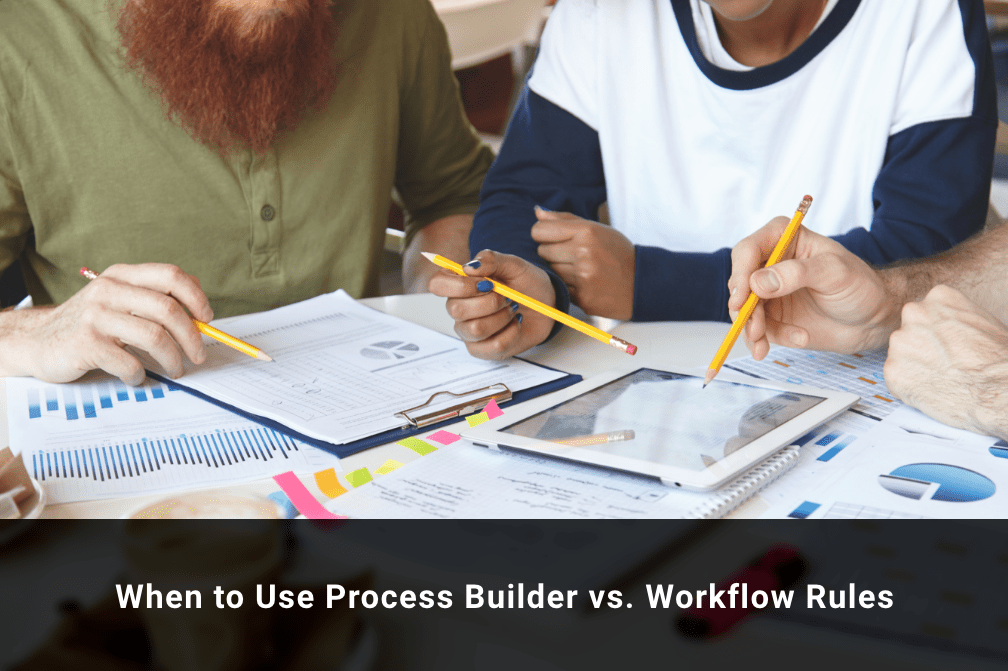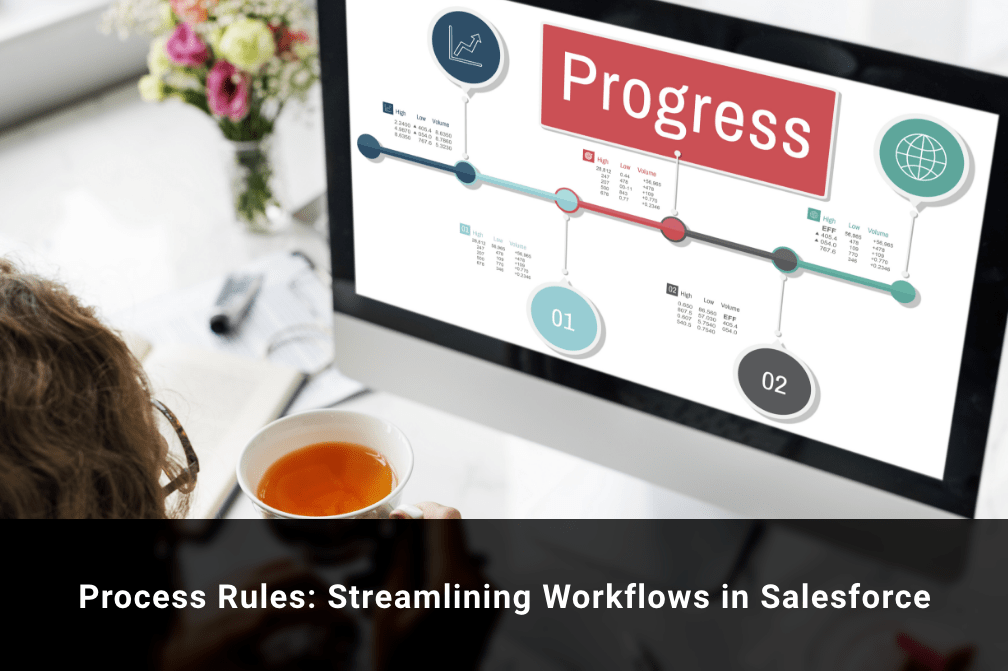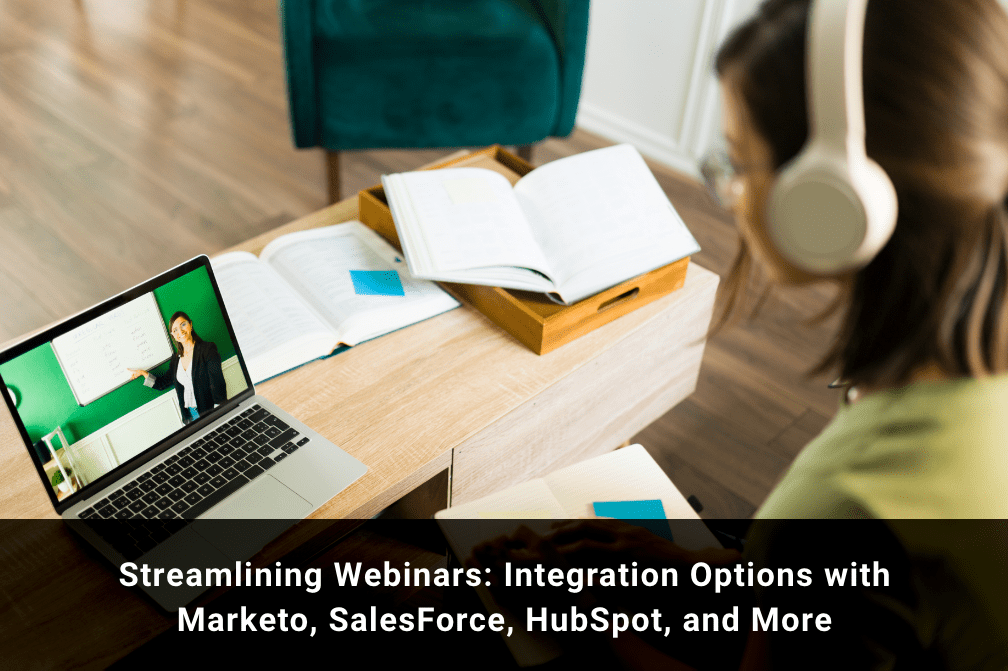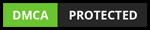5 Key Steps for Salesforce Admins to Safeguard Their Salesforce Org

Table of Contents
Salesforce has brought a parabolic shift in the way businesses perceive a CRM tool. B2B SaaS marketers utilize its potential to reach their customers in a more strategic and structured way.
Enterprises today are aware that customer data is worth millions of dollars. The primary reason why many marketers subscribe to the Salesforce solution is data handling, analysis, and accessibility to authorized users. Hence, it is imperative that the contact lists and other forms of marketing data remain secure.
But the onus of ensuring data security is not only on Salesforce as a service provider. It is also for Salesforce admins who need to secure their Salesforce Organization.
So let’s discuss some of the top tips for Salesforce Admins, which can come in handy when it comes to securing Salesforce data.
5 Steps to Ensure Your Salesforce Org’s Security
1. Assess Permission Sets Frequently
Permission sets give us control over users' access to customer records, fields, and other important data without making any changes to their profiles. They are an effective and easy way to control user access and thereby increase security within the organization.
While designing permission sets, it's important to follow the principle of least privilege. Here, we need to identify the job functions, tasks, and business practices vital for our users and then design the permission sets accordingly. We must eliminate all highly sensitive permissions from the profiles and add them back to users as and when needed through fresh permission sets.
When designing new permission sets, Salesforce admins must check if the existing ones can be reused or recycled by matching them with the job functions.
Admins can also use permission sets to give temporary access to users when they need to fill in for another person or complete short-term projects. There are times when we give permissions to unauthorized team members or outside vendors to access information for a limited period, only to find out that they had access to the data even after completion of the project.
To avoid such a situation, you can set up time-bound permissions in Salesforce. This will restrict the user from accessing vital information after the completion of the permissible period. It will save time for the admins as they won’t have to go back and forth between various permissions granted to users with limited validity.
Note: A regular audit of the permissions can inform the admins about the possibility of unwarranted access to unauthorized users.
2. Use Health Check Frequently
Health Check is one of the favorite tools of successful Salesforce admins that they use frequently. It is located in the Security Settings section in Setup.
Salesforce comes with a high level of security and control. However, there are certain actions that the admin should take based on the needs of the enterprise. These steps may include things like setting up secure password policies and limiting session length.
Experts recommend that you run a Health Check three times a year to ensure that nothing has changed within your org and any new security settings are addressed right away.
3. Control Accessibility Using MFA
Salesforce admins use multi-factor authentication (MFA), which is one of the strongest security controls to stop unauthorized access to enterprise data.
MFA adds an additional line of security to the user login process by asking the users to verify their identity with two or more pieces of evidence (or “factors”) to prove they are who they say they are.
MFA is a smart way to put additional safeguards in place against common security threats like phishing attacks. Hackers often target users’ login credentials with phishing attacks, but setting up MFA makes it extremely difficult for an attacker to get access to a user account.
4. Deploy Salesforce Optimizer
Salesforce Optimizer is a robust, free tool that analyzes your Salesforce org and finds out potential problems on the implementation side. The optimizer can also help run feature adoption with our users and is a great help while deploying MFA.
Admins are responsible to fine-tune their MFA implementation with Optimizer by checking if any users are still logging in using non-MFA methods.
We can also use Optimizer to strengthen other security requirements. For example, an admin can use it to strike out users who haven’t logged in for a while to see if these users don’t wish to log in anymore.
Admins can also determine the number of users and have a System Administrator profile to understand if it's time to reassess their permissions. Remember, it’s best to limit the most comprehensive permissions to the smallest number of people.
5. Use Trailhead and Salesforce Community to Determine Your Aid
The Salesforce community is a resource that provides a helping hand to the admins facing any difficulties. It is a platform that works to facilitate collaboration and connection for employees, business partners, and customers.
Salesforce admins should create and join communities to get answers to their queries. Also, admins should keep themselves updated by going through the trailhead.
Trailhead is a series of online tutorials that coach beginner and intermediate developers who want to learn about setting up and utilizing the Salesforce platform.
The learning program is designed to help admins by providing a series of interactive assessments. to identify whether or not the candidates have grasped the concepts. Admins can also keep a track of all new features launched with each new release.
Conclusion
Don't forget that a developer is just a facilitator for the organization. On the other hand, Salesforce admins are those people who know the business processes well and help developers understand the right solution architecture.
Salesforce admins are the backbone of the entire CRM process. They should have the access to more resources and freedom to achieve the full potential of the CRM function.
Experts at Growth Natives bring decades of the collective experience and deliver tailored solutions that are best suited to your business needs.
To learn about our Salesforce development services, shoot us an email at info@growthnatives.com.
Author Box
Sakshi Arora
Sakshi Arora is a seasoned content writer and editor with extensive experience across various industries including B2C, B2B, travel, e-commerce, and IT. In her free time, she enjoys expressing her creative side through painting and writing poetry. She also finds solace in nature and has a deep spiritual connection. Music brings her immense joy.