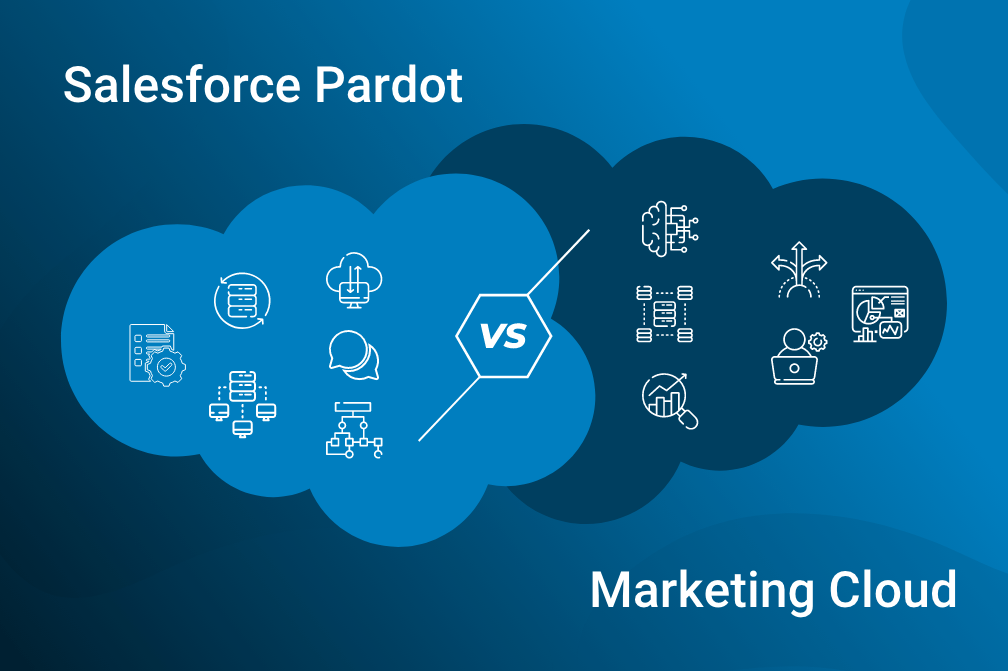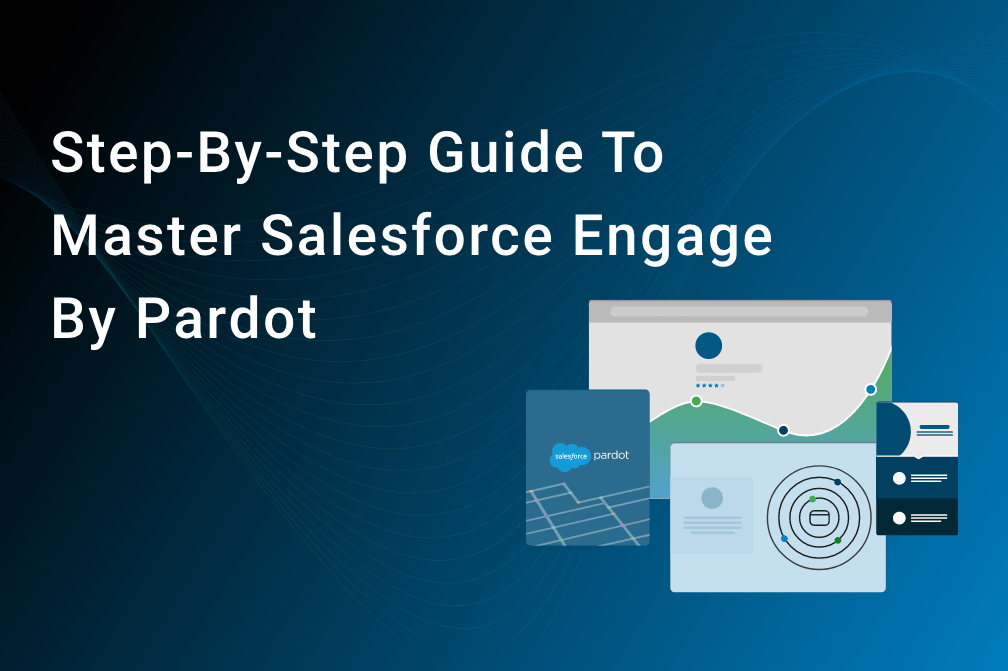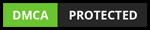Top 6 Pardot Form Features You Should Use in 2023 for Better Engagement
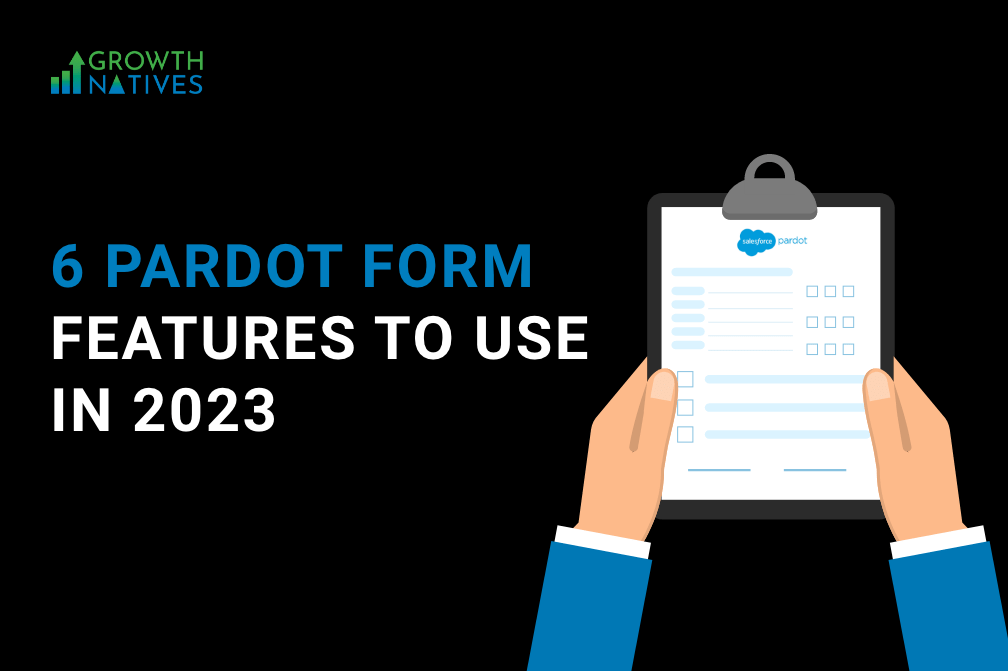
Table of Contents
Pardot, a.k.a Marketing Cloud Account Engagement, is a robust lead generation and marketing automation tool developed by Salesforce. Companies of different sizes use it along with Pardot forms to identify potential customers and convert them into paying clients. It is one of the most preferred tools to nurture leads into clients, execute effective marketing campaigns, and assist prospects through different stages of the funnel.
If you use Salesforce CRM and want to strengthen your client relations by building a strong online presence, then Pardot is the right tool. Since it is completely integrated with Salesforce, it becomes easier to track the performance of your online marketing campaigns and gauge engagement from your CRM.
Since Pardot forms have many features, there is a good chance that you might miss out on some of the best ones. So, whether you are new to Pardot or a seasoned user, using these advanced features is necessary to spice up your forms and boost engagement.
Pardot Advanced Form Features
Feature 1: Progressive Profiling
Often, a customer returns to the same form, and with progressive profiling, they only need to fill in the form field they had not completed previously. This feature comes in handy when reaching out to your customers for recurring events like webinars, where they need to register at specific intervals.
By making forms more convenient for customers, you can collect more data from prospects and encourage them to engage more with your brand, leading to higher conversion rates and increased revenues.
Feature 2: Dependent Fields
Dependent Fields in Pardot are beneficial for capturing data from relevant prospects when they select a particular field. For example, you might want to know if a prospect is using Pardot and for how long, then you can set up a dependent field to serve the purpose.
In short, Pardot Dependent Fields are a great way to ensure that a prospect is directed to the correct user based on a set of assignment rules from multiple fields.
Feature 3: Kiosk Mode
This mode is a Pardot form setting that stops Pardot tracking cookies from entering your browser after submitting a form. So when Kiosk Mode is enabled, you get no cookies. But when is it a big deal? In scenarios where devices are set up to capture data from multiple prospects, such as a promotional event where teams interact with multiple users. In this case, your marketers wouldn’t want a single device to associate with the results from various forms.
Feature 4: reCAPTCHA
The only way to stay clear of spam submission is to use the reCAPTCHA feature. It is already exhausting connecting leads with the right salespeople, and having bot submissions just makes things more chaotic.
But please note that reCAPTCHA features in only available for Pardot Forms. In case you want to use it for Pardot Form Handlers, you must work in sync with your Salesforce development team to enable bot protection.
Feature 5: The ‘Not You?’ Link
When people forward a form via email or other devices, it might display their information on their device. That is where the ‘Not You?’ link plays its role. If a user has pre-filled information on a form, they can click on the ‘Not You?’ link, which will clear the data from the form so that the prospect can fill in their details.
Experts recommend using this feature at all times as it prevents wrong or duplicate data from entering your records and keeps things sorted.
Feature 6: Thank You Content
How can you make form-filling more engaging? By showing appreciation to the user. When a prospect completes your form, it is a good idea to redirect them to a positive message. You can create a personalized thank you message; for example, if a user downloads an eBook from your website, you can redirect them to a landing page that says, “Thank you for downloading our eBook. You are awesome. Would you like to see a related infographic?”
Customized messages are great opportunities to encourage users to interact with your brand further and help you build more trust in the mind of prospective customers.
Get Started With Pardot Forms Today
Pardot Forms is a feature-filled offering from Salesforce and is often overlooked by many marketers. Leverage Pardot to its full potential with an extended Salesforce development team today.
Growth Natives is a globally-renowned marketing automation and Salesforce consultancy with hundreds of successful clients. We offer state-of-the-art Salesforce development and marketing automation services using our trademarked Growth Pod methodology. Email us at info@growthnatives.com or visit our website to learn more about our services.
Author Box
Sakshi Arora
Sakshi Arora is a seasoned content writer and editor with extensive experience across various industries including B2C, B2B, travel, e-commerce, and IT. In her free time, she enjoys expressing her creative side through painting and writing poetry. She also finds solace in nature and has a deep spiritual connection. Music brings her immense joy.