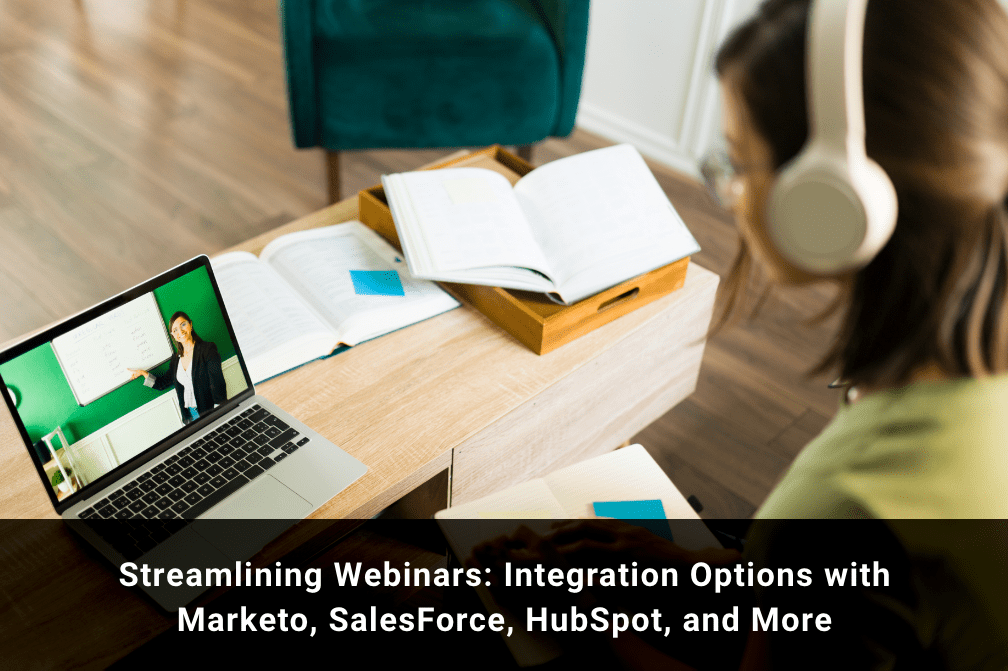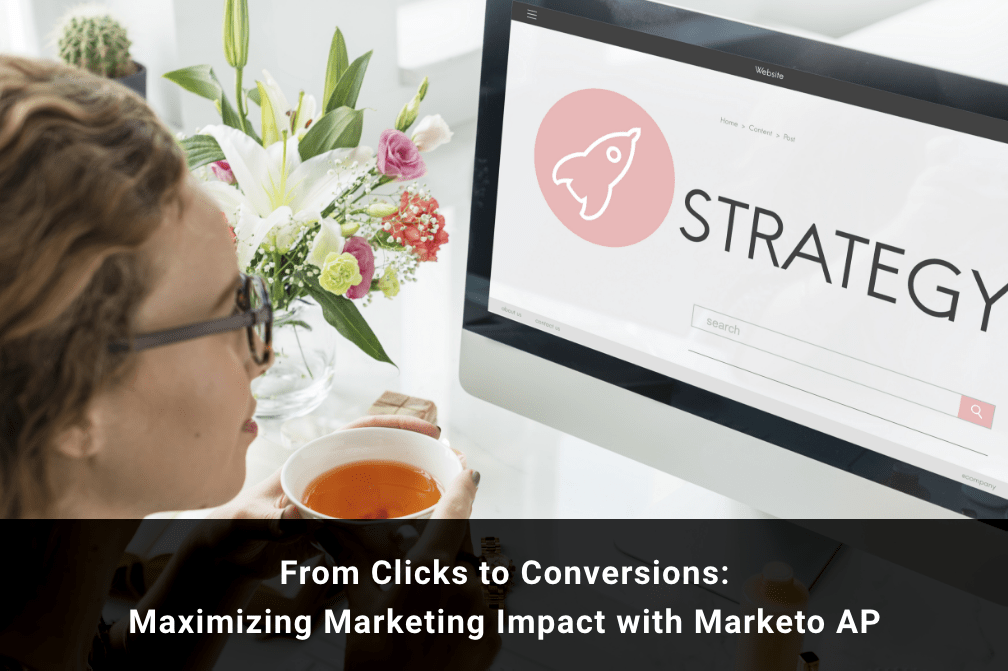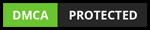A Detailed Guide on Data Integration with Marketo
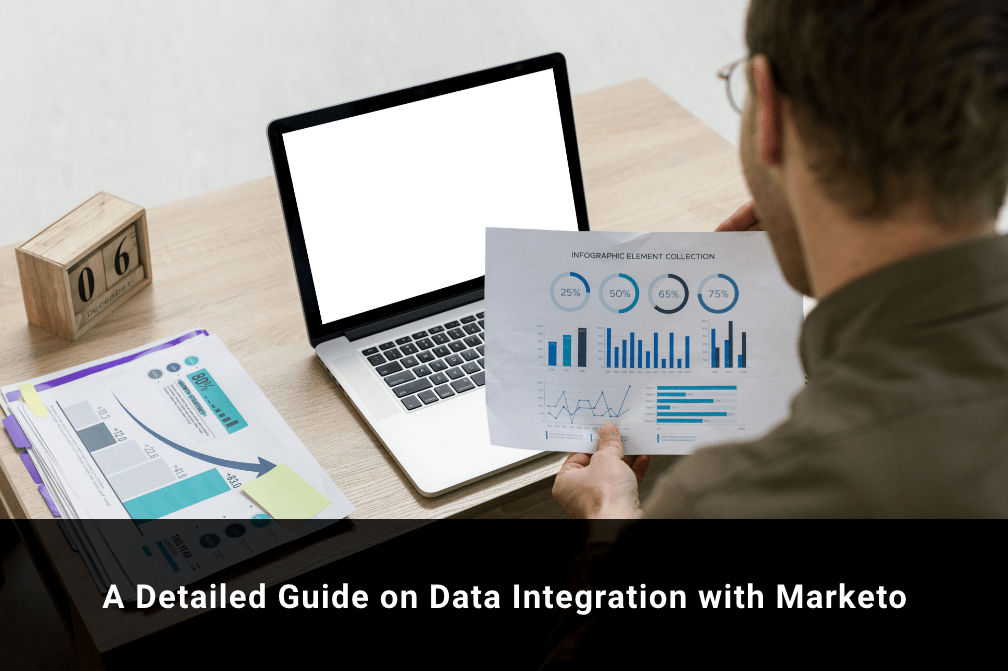
Table of Contents
If you use multichannel marketing—think social media, email blasts, Google ads, and more—you will need to get your head around data integration. And if you use Marketo for automation, you must ensure you implement best practices for a smooth data flow between your database warehouse and Marketo.
To make life easier, we’ll explain all this and much more, including:
- What is database integration?
- What is the purpose of data integration?
- What are the benefits of data integration in marketing?
- Common challenges while integrating Marketo with Data warehouses
- Marketo-database integration
- Marketo database integration best practices
What is Database Integration?
Database integration involves combining data from different databases into a unified system. The process allows for consistent data access and delivery across multiple databases, applications, and systems. The goal is to improve data analysis and reporting efficiency and quality.
In a business context, database integration can involve pulling together customer data from marketing, sales, and customer service databases to provide a more complete view of customer interactions and behavior. It can greatly enhance decision-making processes, operational efficiency, and the ability to deliver personalized customer experiences.
There are various methods of database integration, including:
- Data Consolidation: This involves physically bringing data together into one central database.
- Data Propagation: This is a process of replicating data from one database to other in real-time or as scheduled updates.
- Data Virtualization: This creates an abstract view of the data from different databases, allowing users to access and manipulate data without needing to know its physical location or format.
- Data Federation: This involves creating a virtual database that can access and manipulate data from different databases as if one single database.
Each method has advantages and trade-offs in performance, real-time data access, consistency, and integrity. The choice ultimately depends on your organization's specific needs.
What Is The Purpose Of Data Integration?
Data integration is pivotal in today's data-driven business environment, consolidating disparate data from diverse sources into a unified, accessible, and meaningful format. This process ensures consistent, comprehensive, and accurate information, facilitating efficient operations and informed decision-making.
The goal of data integration is to break down data silos, enabling seamless sharing and collaboration across different departments or systems within an organization. For example, marketing, sales, and customer service departments may all collect and store data about the same customers, but without data integration, this information remains in separate "silos."
Integrating this data provides a more holistic view of the customer, leading to better insights, improved customer service, and more effective marketing strategies.
Moreover, data integration aids in strategic decision-making by providing an organization-wide data perspective, enhancing the accuracy of predictive modeling and trend analysis. It facilitates real-time data accessibility, enabling swift responses to changing business environments.
In other words, data integration allows businesses to leverage their data assets effectively, driving better business outcomes and competitive advantage.
What Are The Benefits Of Data Integration In Marketing?
Data integration can significantly elevate marketing operations and strategies. Here are some ways in which it benefits the marketing function:
- Personalized Marketing: Integrated customer data from various sources allows marketers to understand their audience better, leading to more personalized and targeted marketing campaigns.
- Accurate Customer Segmentation: With a unified view of customer data, businesses can accurately segment their customers based on various criteria, such as buying behavior, interests, and demographics. It leads to more effective and focused marketing strategies.
- Effective Multichannel Marketing: Data integration aids in coordinating multichannel marketing strategies. It ensures a consistent message and experience across all channels, thus enhancing brand image and customer engagement.
- Performance Tracking and Analytics: Integrated marketing data offers valuable insights into your marketing campaigns' performances. It enables businesses to track and measure key metrics, helping them understand what's working and what needs improvement.
- Increased ROI: With improved targeting, personalization, and performance tracking, businesses can optimize their marketing efforts, leading to better customer response and higher return on investment.
- Enhanced Customer Experience: By integrating data, businesses can create a 360-degree view of their customers, helping them better understand their customers' journey. It results in improved customer service, thereby enhancing the overall customer experience.
- Predictive Analysis: Integrated data allows businesses to leverage predictive analytics, thereby enabling them to anticipate customer behavior and market trends. It can inform future marketing strategies and drive proactive decision-making.
Common Challenges While Integrating Marketo With Data Warehouses
Integrating Marketo, a marketing automation tool, with various data warehouses can be complex, and organizations may face several challenges in doing so. Here are some of the common problems:
- Data Compatibility: Different data warehouses might store data in different formats. If these formats are not compatible with Marketo, it can lead to data loss or corruption during the integration process.
- Data Security: Whenever data is transferred between systems, there's a risk of security breaches. Ensuring the security of data during the integration process is a significant challenge.
- Real-Time Syncing: Keeping data in sync between Marketo and the data warehouses in real time is challenging, especially if the data changes frequently.
- Scalability Issues: As the amount of data grows, the integration process might become slow or inefficient, impacting the overall performance of the marketing campaigns.
- Data Transformation: You might need to transform the data (cleaned, validated, and reformatted) before using it in Marketo. This transformation process is often complicated and time-consuming.
- Technical Skills: Integrating Marketo with different data warehouses requires technical knowledge and expertise. It might pose a challenge for businesses that lack in-house technical skills.
- Integration Costs: Depending on the complexity of the integration, it can be quite costly. The cost can include the direct costs of the integration tools and the indirect costs related to time and resources spent on managing the integration process.
Businesses often leverage ETL (Extract, Transform, Load) and reverse ETL tools to overcome these challenges. These processes automate and simplify the integration process of Marketo with different data warehouses.
The standard ETL tool, like Informatica PowerCenter or Apache Airflow, collects data from platforms like Marketo into a centralized data repository. In contrast, reverse ETL transports information from this repository back into platforms like Marketo for smoother access to data, helping you put your enterprise data to work more effectively.
Marketo-Database Integration
While there are several ways to integrate your data warehouse with Marketo (like the ones mentioned above), the easiest and most streamlined way to keep your Marketo data and your database in sync is to set up a recurring polling process.
Marketo suggests using this two-way polling model when implementing database synchronization applications. In this model, changes and new records are retrieved from either system and then pushed to the other system as mapped out in the application configuration.
The two-way polling process periodically checks for updates to lead records in Marketo and then sends these changes to your database. It then does the same for lead/contact, custom object, or company records in your database, updating Marketo with any changes. This cycle continues to repeat itself at a set interval, such as a scheduled task, for instance.
Here's a deeper dive into how the polling process works:
- First, the process scans for any alterations to lead records in Marketo, usually through the Marketo API.
- These changes are then forwarded to the database, which you can do by using the API or writing a specific script.
- This procedure then repeats for lead/contact, custom object, or company records in your database.
- The cycle continues regularly, which you can set based on your specific requirements.
To capture updates from Marketo, you need to track a high watermark for changes to lead/company fields that have occurred since the most recent change. These are timestamped values. When fetching updates in the next synchronization cycle, use the exact timestamp of the most recently created record.
Remember that Marketo only records time down to the second, so the same lead change record can appear in two different extraction cycles. Your application should utilize the activity ID, which is unique for each activity record, to steer clear of duplicating data. Feel free to disregard any duplicate activity records.
The benefits of using a polling process for continuous synchronization include the following:
- Data Reliability: Polling regularly ensures your data in Marketo and your database are always current. It eliminates data inconsistencies and enables you to make informed decisions about your marketing strategies.
- Efficiency: By automating the data updating process between Marketo and your database, the polling process can save valuable time and resources.
- Scalability: The polling process can adapt to your data requirements. If you're handling a large data volume, you can adjust the frequency of the polling process accordingly.
Marketo Database Integration Best Practices
1. Batch and Bulk methods
Aim to group records into the smallest number of transactions feasible for optimal integration performance when carrying out inserts or updates. When it comes to fetching records from a data store for submission, always compile them before you submit rather than making a request for each individual alteration.
Group records into as few transactions as possible for the best performance for your Marketo integrations. When fetching records from a data warehouse for submission, aggregate them before submitting instead of asking for individual change.
2. Understanding Acceptable Delay
When designing your integration with Marketo, knowing your allowable latency, or the longest duration you can wait before making an API call, will be vital in making most decisions. Marketo offers a variety of methods and configuration options suited to different scenarios and latency classes.
3. Limits on Daily Usage
Every API-enabled Marketo instance comes with a daily quota of at least 10,000 REST API calls, but often it's 50,000 or more and 500MB or more of Bulk Extract capacity. Since these resources are shared across all API services and users in an instance, it's best to remove redundant calls and batch records into as few calls as possible. Marketo's bulk import APIs, available for Leads/Persons and Custom Objects, are the most efficient way to import records. Additionally, Marketo provides Bulk Extract for Leads and Activities.
4. Considerations for Concurrency
For most integration scenarios, making concurrent calls doesn't yield many benefits, so consider whether your application will genuinely benefit from this before making concurrent requests to Marketo. If you decide to employ concurrency, it's best to start with a cap of five or fewer simultaneous requests in your initial design and only increase this once you've confirmed that your application needs more.
Conclusion
In conclusion, data integration, particularly between your database and Marketo, plays a vital role in harnessing the power of data to drive impactful marketing strategies. By breaking down data silos, data integration facilitates a comprehensive view of your customers, enhancing decision-making, boosting marketing performance, and improving customer experiences.
Though integrating Marketo with data warehouses presents certain challenges, the benefits far outweigh the hurdles. With a robust two-way polling process, you can ensure efficient and consistent data synchronization, contributing to data accuracy, scalability, and performance. Moreover, you can optimize your integration process by adhering to Marketo's best practices.
Feeling overwhelmed by the complexity of integrating your data warehouse with Marketo, don't worry. Growth Natives is here to assist you. Contact us today at info@growthnatives.com or call our toll-free number +1 855-693-4769 to see how we can help you maximize your data to propel your marketing initiatives forward.
Author Box
Olympia Bhatt
Olympia Bhatt wears many hats, marketing and content writing being one of them. She believes a good brief writes itself like an AI tool.