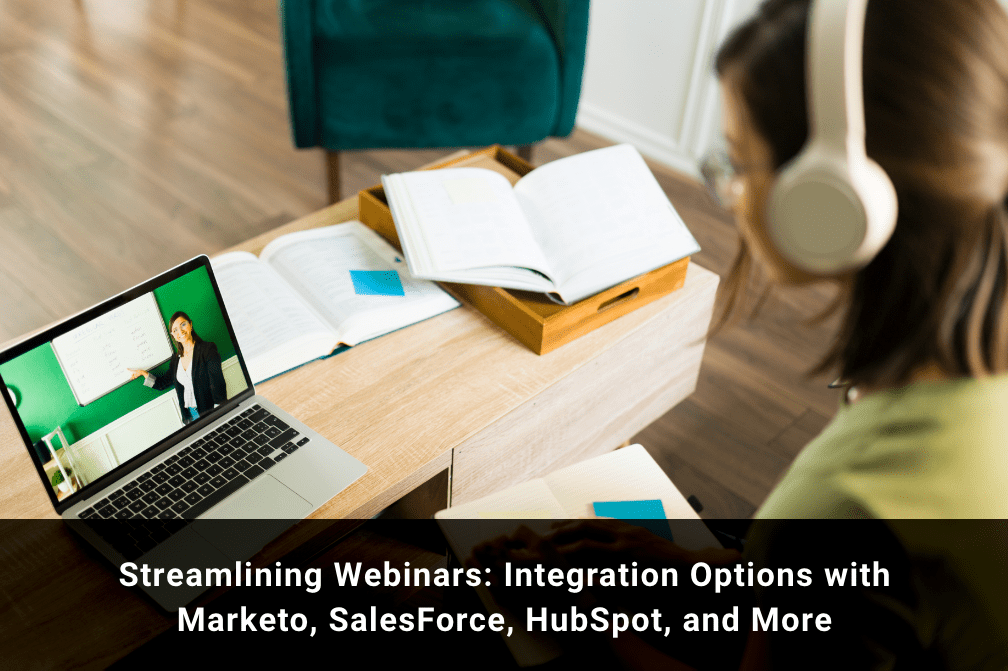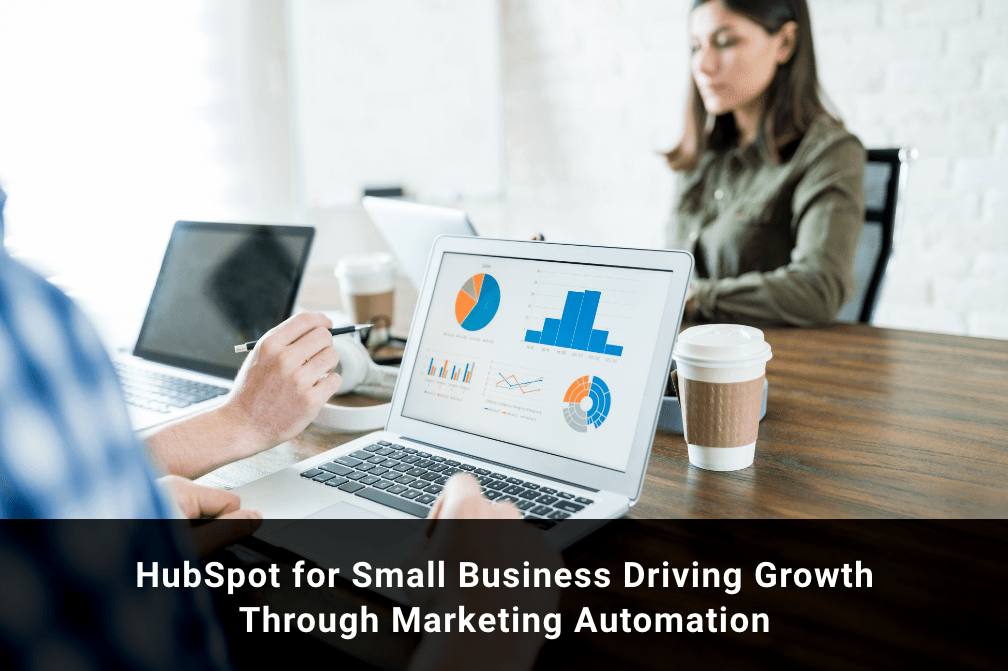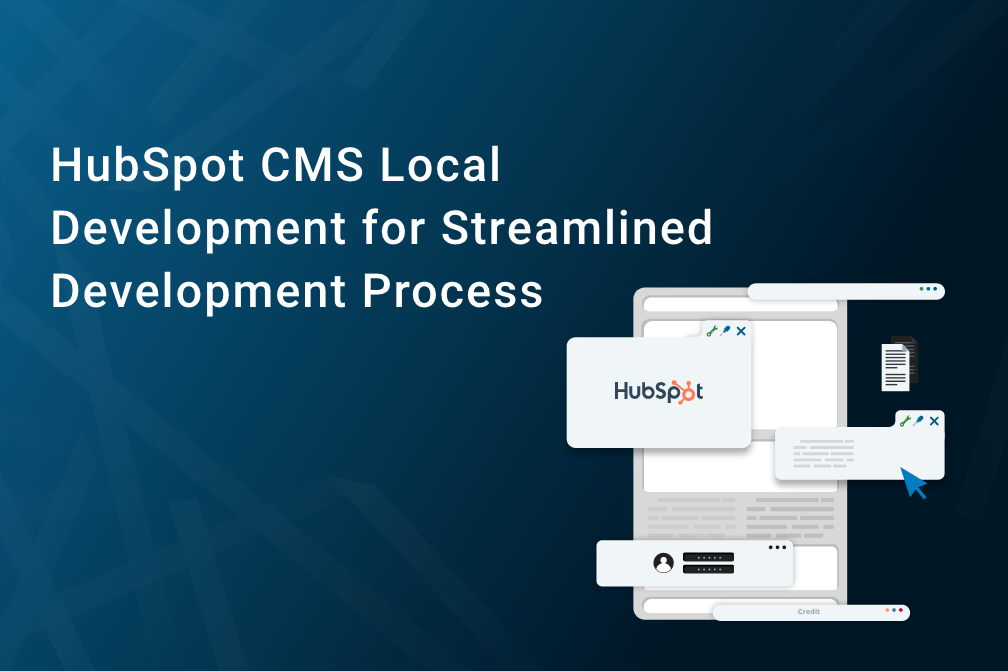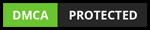A Guide on Eventbrite and HubSpot Integration
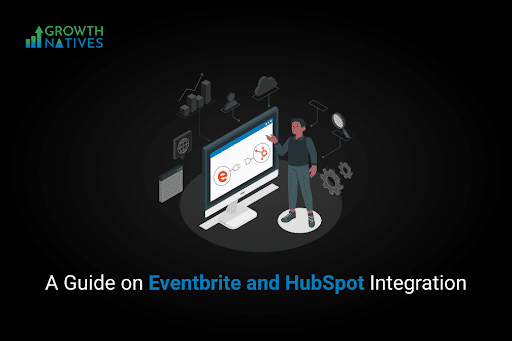
Table of Contents
Businesses have made a swift and revolutionary move toward online platforms. Companies are looking for more effective ways to deliver an interactive user experience to their target audience. And event management platforms and online ticketing services are playing a major role in this. The era of standing and waiting in never-ending queues is long gone.
Eventbrite is one of the popular and widely used websites among marketers for online ticketing services. It allows people to buy tickets and save businesses to alleviate the cost of physical ticket counters. Likewise, HubSpot is another vividly used tool among marketers that helps companies to automate and streamline their sales and marketing operations.
When integrated, Eventbrite and HubSpot help both event organizers and tech companies to elevate their marketing efforts, generate more sales, and boost revenue. In this blog post, we will take a detailed look at Eventbrite and HubSpot, their key features, and the benefits of integrating these two.
Introduction to Eventbrite
One of the highly used online ticketing and event management platforms, Eventbrite lets people book tickets for an event in just a few clicks. Eventbrite streamlines the process of ticketing and event management. Companies, in the business of event and marketing, can take advantage of Eventbrite to create and promote events.
When integrated with the right CRM tool, it lets you smartly manage all the leads and prospects you have acquired from any event. Moreover, with this extension, you can develop a follow-up strategy for your sales and marketing teams to convert more qualified leads.
Key Features
Data Analysis
With Eventbrite, you can get real-time updates on ticket sales and returns. Use the collected data to examine and improve your sales and marketing tactics.
Effortless Marketing
With tailored email campaigns, Eventbrite enables you to communicate effectively with your customers and engage them through online seminars, events, and other programs.
Seamless Engagement
Get access to real-time data to keep track of the attendees, engage with the target niche, and build long-lasting relationships.
Personalized Programs
You have the advantage to build personalized programs at every stage of your event to attract more customers while providing a seamless user experience.
Introduction to HubSpot
HubSpot is one of the highly popular platforms among marketers and is used for automating inbound marketing and sales operations. By blending different functions and strategies used by your marketing and sales teams in one place, HubSpot allows you to attract more visitors, boost traffic, convert qualified leads, and close transactions.
HubSpot is a versatile platform that is always evolving to fit the demands of the modern buyer. Leverage it to track the buyer's journey, analyze their next moves, and make necessary tweaks to meet the requirements of your customers.
Besides, it is a free version that outperforms most premium CRM tools, and you can use it throughout your marketing, sales, and customer support departments.
Key Features
Lead Segmentation
Segment your target audience into different groups based on age, sex, demographics, or other considerable factors.
In-Depth Insights
Analyze the web pages that your contact has visited and emails they have opened. This helps your sales team to understand the prospects’ behavior and provides you with information on what your contacts are interested in.
Ad Retargeting
Retarget leads who abandoned the conversion process in the middle. Share relevant content and ads that they can relate to, whenever they are online.
Automated Emails and Workflows
Send automated emails whenever someone submits a form. You can also build up email processes in HubSpot to automate operations such as email sends and contact list modifications.
Eventbrite and HubSpot Integration
- Open your HubSpot account.
- Click on the Marketplace icon from the navigation bar.
- Search and select the Eventbrite App.
- Click on Install App.
- Authorize your Eventbrite account on the following screen and click on Get started.
- To give HubSpot access to your Eventbrite account, click Allow.
- You'll be sent to the Eventbrite settings page, where you can see all of your current Eventbrite events.
After enabling integration, follow these steps:
- After integrating HubSpot with Eventbrite, you will see the Eventbrite app in your connected apps.
- In the App, you will see a screen that contains your past and future events. Please refer to the screenshot below:
- Now, you can check the box to activate the sync of contacts for future events. And, if you want to sync historical records/contacts from past events, then you have to turn the sync on for each event manually.
- Once the sync is on for future or past events, your Contacts will start getting into your HubSpot instance with limited fields (Cell Phone, Company, First Name, Last Name, Home Address, Job Title, and Website).
First Name - First name of the attendee/registrant
Last Name - Last name of the attendee/registrant
Email - Email address of the attendee/registrant
Last Registered Event - Name of the event for which any record was registered most recently
Last Registered Event Date - Date and time of the event any person registered for
Conclusion
Eventbrite and HubSpot integration provides new opportunities, such as improved event promotion and enhanced engagement. Synchronizing data from Eventbrite to HubSpot will result in a streamlined workflow, helping you save time and resources. Remember, after integration, data needs to be stored and constantly analyzed to generate valuable and data-driven insights. To accomplish this, you need a team of experts, and Growth Natives provides you with 360 solutions. Want to know how we can assist? Reach out to us at info@growthnatives.com.
Author Box
Sakshi Arora
Sakshi Arora is a seasoned content writer and editor with extensive experience across various industries including B2C, B2B, travel, e-commerce, and IT. In her free time, she enjoys expressing her creative side through painting and writing poetry. She also finds solace in nature and has a deep spiritual connection. Music brings her immense joy.