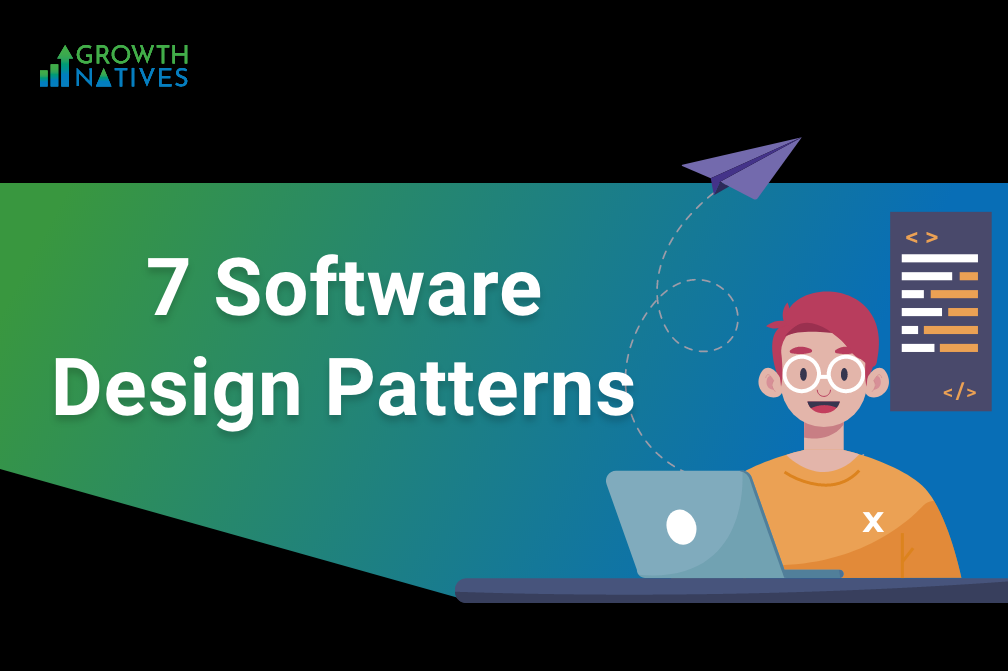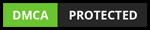How Sketch and InVision are Transforming the Design Workflow

Table of Contents
“Without the leap, we’ll never know what we will be. We’ll never know what we are capable of.” – Jacqueline (The Bold Type)
Imagine talking to an entire team of experienced and competent designers to move in a new direction. Changing the way they run their design department, restructuring the entire process, and learning new skills.
Sounds unrealistic, right? Moreover, it is an extremely difficult task.
But, without taking such risks, you won’t be able to see where you can land – or how a small risk can be a big learning step towards the future.
Today, digital designers are steadily emigrating from Photoshop to Sketch and InVision, which is strongly changing the way design workflow works.
Designs should create fireworks!
The Adobe suite, in many instances, has been capable of delivering the most, but for the fireworks, you need more. And Sketch and InVision are the creative design tools, offering you the very best.
If you talk about the creative design community, you can witness a lot in terms of creative suits and growth. A creative design tool should help you with::
- Features of the screen design to assist you create a visual design mockup
- Interactions may be demonstrated with the assistance of prototyping.
- Designers may pass designs to developers with the help of handoff features
- Feedback and process monitoring are facilitated through collaboration tools.
Now that you know what a creative design tool should be capable of, let’s talk about Sketch and InVision.
What is Sketch and InVision?
Digital designers are always in need of some special tools, and Sketch has been built especially to cater for their needs. However, Sketch is exclusively available for Mac only. Flexibility is the major feature of this application, giving designers an edge to design completely editable symbols and other layouts. All in all, Sketch helps in creating fully resizable and responsive design work.
Once the designer is ready with the design, the next step is getting it approved by the client. For this InVision is used. This application accelerates the performance and functionality of Sketch, making the design more presentable for the client. In addition, the InVision app makes the design easy for the developer to relate to and start working on it.
Most of the businesses have switched to Sketch and InVision for all of their UI and UX designs. The plugins and intuitive interface help us to accelerate the design process and workflow.
Why Use InVision and Sketch?
Designers are constantly in need of tools to transform their design workflow. Fortunately, with InVision and Sketch, designers need not have to look any further. The prototyping functionality used in InVision for website and graphic designers makes them rapidly prototype a design without investing more in creating codes or using several tools.
4 Ways Sketch and InVision Revolutionizing the Design Workflow
1. Gestures and Transitions
The primary focus should be on users rather than the clients, as they are the ones using the technology. Thus, using advanced tools of Sketch and InVision results in creating designs that impel user journey and experience.
Advanced gestures and transition in Sketch and InVision helps in creating highly effective prototypes, enabling the design team to creatively achieve incredible UI and UX design results.
2. Rapid Prototyping
InVision offers rapid prototyping, a design workflow consisting of prototyping, ideation, and testing. Designers can easily and quickly find out and corroborate their best ideas with this feature. To design a website or an application, there is a need for genuine feedback, if not then you are working for a disaster.
With rapid prototyping, you create a robust user experience. Also, it forces you to ideate fast and presume less. It designs in low-fidelity, where the tools are used along with the avant-garde features to create designs where less correction is involved, saving additional time and effort.
3. Collaboration
Without apt collaboration, it is impossible to craft a successful design. This means, when you work on a project, collaboration and integration need to go together to come up with a design that attracts clients and engages users throughout.
Tools like Sketch and InVision offer the team members access to shared libraries pre-installed in the applications themselves to create designs that are far more effective and proficient. With InVision, designers and developers have the leverage to work with just a few clicks and keystrokes.
4. Efficiency
Whether it is designing or development, efficiency is the top-most requirement. This is the reason, companies today have been using Sketch and InVision as their go-to tool. When combined together, Sketch and InVision produce better results in a short amount of time, which is not possible with any other tool.
Regardless of the projects, the features used in these applications are extremely flexible and responsive, which results in presenting efficient results and a unique user experience for every result produced.
7 Benefits of Sketch and InVision in the Design Workflow
- Creating faster prototypes have become easy with InVision and Sketch. It takes approximately an hour to design a prototype from inception to end.
- The applications come with a preview mode, allowing our team of designers and developers to monitor the progress of the prototype.
- The build mode present in these applications allows designers to interact seamlessly with hotspots.
- Live Share is another feature that helps in collaborating while prototyping creation by using a browser screen. The designers can use Sketch within the InVision.
- Another exciting mode in InVision is comment mode. The feature is perfect for commenting on projects, leaving notes, and adding sketches.
- It is difficult to keep tabs on everything. Thus with the history mode feature, designers can view the previously used project screens, also, it helps in checking all the comments to make the tracking process simple and easy.
- The presentation mode works like a charm. It sends a link of the prototype to the individuals you want approval from. The feature allows them to view the prototype on the browser’s screen so that they know how it will look on the web.
Unique Features that Revolutionized the Design Process
In comparison with other creative suits, InVision and Sketch deliver more efficiency and productivity. These applications can be easily integrated with other tools like Dropbox to store the files as a backup.
The new features of the InVision and Sketch application allow designers to collect feedback instantly, which serves as the best way to come up with a more competent design. Sketch has revolutionized the UI and UX design by implementing a whole new set of intuitive tools.
Overall, Sketch relies significantly on integrations due to the lack of native collaborative tools. Through comments, workflow monitoring, and design handoff, InVision Studio facilitates collaboration.
Final Words
Given the current design business, it is ideal that an app could combine screen design with prototype and design handoff, or if it could interface with third-party services to provide this full-featured process. Luckily, InVision and Sketch are the tools that embed all the essential features needed for any designer.
Author Box
Sakshi Arora
Sakshi Arora is a seasoned content writer and editor with extensive experience across various industries including B2C, B2B, travel, e-commerce, and IT. In her free time, she enjoys expressing her creative side through painting and writing poetry. She also finds solace in nature and has a deep spiritual connection. Music brings her immense joy.