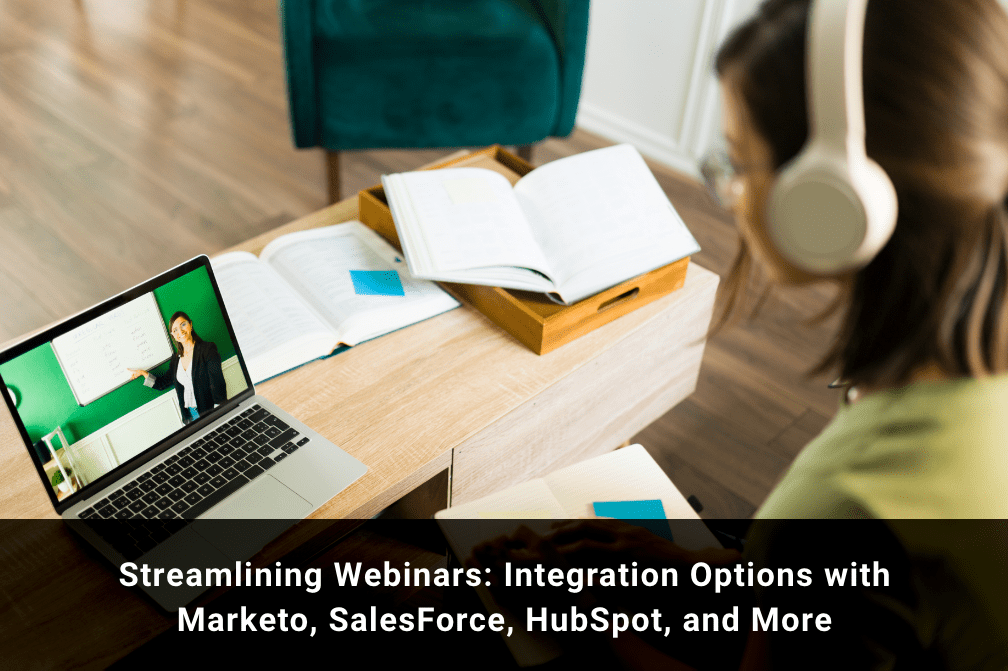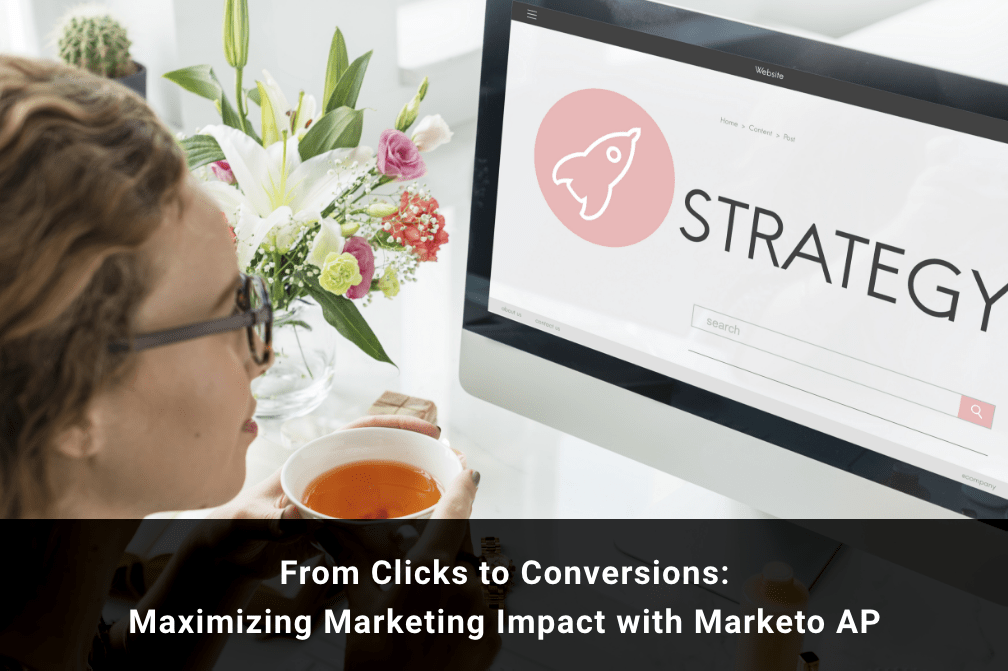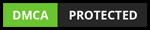How to Bridge the Gap Between Salesforce and Marketo
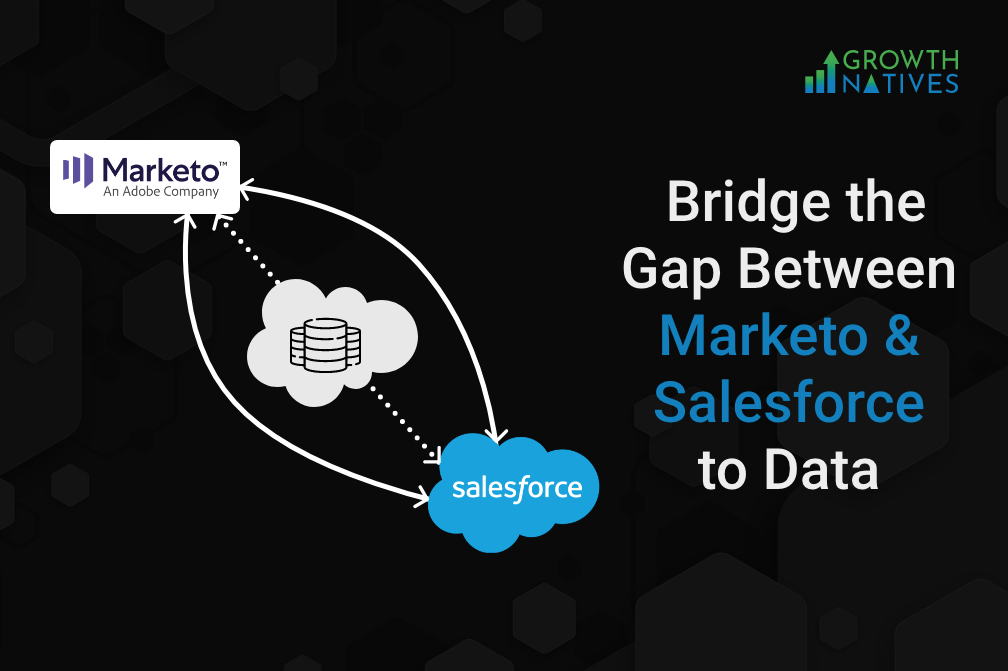
Table of Contents
Salesforce and Marketo share a variety of standard reports that allow you to understand the number of leads you are generating in each lifecycle, the source of your leads, and more. But what are the differences between these reports? Where do you go to find specific information?
Both Salesforce and Marketo have established themselves as effective automation tools. Modern marketers use them to run their marketing campaigns backed with informed decisions and a precise set of rules to engage prospects.
We will compare Marketo and Salesforce data to help you understand how to report on the impact of your marketing successfully.
Marketo Data
Marketo comes with an inbuilt library of standard reports which are extremely useful and full of campaign insights. Given below is the list of reports you can access anytime using Marketo.
- Campaign Activity Report
- Campaign Email Performance Report
- Company Web Activity Report
- People Performance Report
- People by Status Report
- Report Type Overview
- Web Page Activity Report
Apart from these standard reports, users can also access tools that are helpful in generating additional reports to analyze email performance and revenue cycle model.
These reports can help us measure the performance of our landing pages, email campaigns, and lead generation efficiency. However, these insights still remain elementary in today's competitive market.
To gain a deeper insight into what's working for us, who is responding to our communication, and what are their preferences, you need to use attribution reporting. Add filters under the smart list option. You can also utilize the drill-down feature within the reports itself as shown in the image below.

By adjusting the settings and using filters, you can generate multiple views of the report like time comparison frames to get answers to your queries.
Smart List is a privilege
Smart Lists are a privilege for those who have tried everything and are looking to get more insights. You can use filters to create a dynamic list of qualified leads.
Let's take an example of an online marketing campaign. If we need to find out “ how many leads got converted into MQL by marketing campaigns”, These filters can be used to get answers to this query.
- Acquisition Program Name = [Insert Program Name]
- Data Value Changed
- Attribute = Person Status
- New Value = MQL
- Date of Activity = on or after [Date of Program Launch]
This example clarifies how we can use smart lists to know about the number of people who have qualified after running a particular marketing campaign.
It's time to have a look at Salesforce Data and Reports
Just like Marketo, Salesforce comes packed with a list of standard reports. However, since Salesforce is loved because its highly customizable, smart marketers using it are looking for more sophisticated data with deeper insights. For this purpose, they either edit the reports as per their requirements or create a custom dashboard to get a clearer picture.
Given below are the Salesforce reports which can be used to dig deep into custom insights.
- Campaign Reports
- Lead Reports
- Opportunity Reports
These reports are more comprehensive in nature and provide deeper insights into their respective domains. We can also customize them to drill down even further. Filter Salesforce reports using values, field comparisons, URL parameters, etc.
Read More: Marketo Data Normalization Tips In Marketing Automation
Custom Dashboards with Salesforce
It is suggested that whenever we share the Salesforce reports and data with our teams we should use Dashboards. Salesforce dashboards enable us to present the data with the help of visuals, charts, tables, and metrics.
Salesforce comes bundled with various resources to create a highly insightful dashboard.
Let's discuss some important points to leverage the dashboards to their fullest.
- Create a detailed plan before you start building a dashboard
- Note down the objectives for each report
- Categorize and classify the reports based on your requirements, starting with the most important reports in the top left and working our way to the bottom right
- Create a group of filters at the top or left so that they remain in front
- Select different charts to suit your reporting style and what you are trying to portray
Let's compare Marketo Data with Salesforce Data to find out how their integration complements each other.
Marketo is a Marketing Automation tool and Salesforce is a CRM tool and both rely on Data analysis to a great extent. However, when integrated perfectly, they make a robust marketing ecosystem that supports marketing functions by providing reports and analysis. Although they can work independently, smart marketers integrate Marketo and Salesforce to leverage their real potential.
How does Marketo complement Salesforce?

If integrated perfectly, Marketo can help Salesforce users by answering the following questions -
Source of lead: How many leads were generated and which paid campaign led to the generation for each lead?
Who is responding to the campaign and how they are responding: Which leads are interested in sales? Which leads are qualified based on the score?
Lead life cycle: Which leads are fresh and which leads are MQLs:
Web activities of high score lead: Have they filled out a form to download content? Have they ever visited the contact page? What are all pages they have visited on websites?
Read More: Common Marketo Implementation Challenges To Avoid
How Does Salesforce Complement Marketo
In case of integration, when information from Salesforce is shared back to Marketo, we can populate the data given below:
- Quality of leads: How many leads got converted which were generated from a particular source?
- Sales Conversion: Once leads are handed over to the sales how many were converted and how many moved ahead as an opportunity
- What is the ROI: How many leads got converted from a paid campaign and what is the value per lead?
- Lead and contact data: Which leads are qualified for a specific campaign and which are not qualified?
All the reports and analyses generated in this exercise can lead us to success in marketing campaigns. With regular audits and fine-tuning, all metrics will start showing improvement.
The lesson learned is quite clear! If we have these two systems, we must integrate for better output and capacity utilization. Keep evaluating the data generated from the sync and keep expanding data for better market extraction.
Ready to supercharge your CRM and marketing automation functions? Get in touch with experts at Growth Natives today. Our team brings decades of the collective experience and offers solutions that create a positive impact on your business from the get-go. To know more about our services, email us at info@growthnatives.com or visit our website.
Author Box
Sakshi Arora
Sakshi Arora is a seasoned content writer and editor with extensive experience across various industries including B2C, B2B, travel, e-commerce, and IT. In her free time, she enjoys expressing her creative side through painting and writing poetry. She also finds solace in nature and has a deep spiritual connection. Music brings her immense joy.