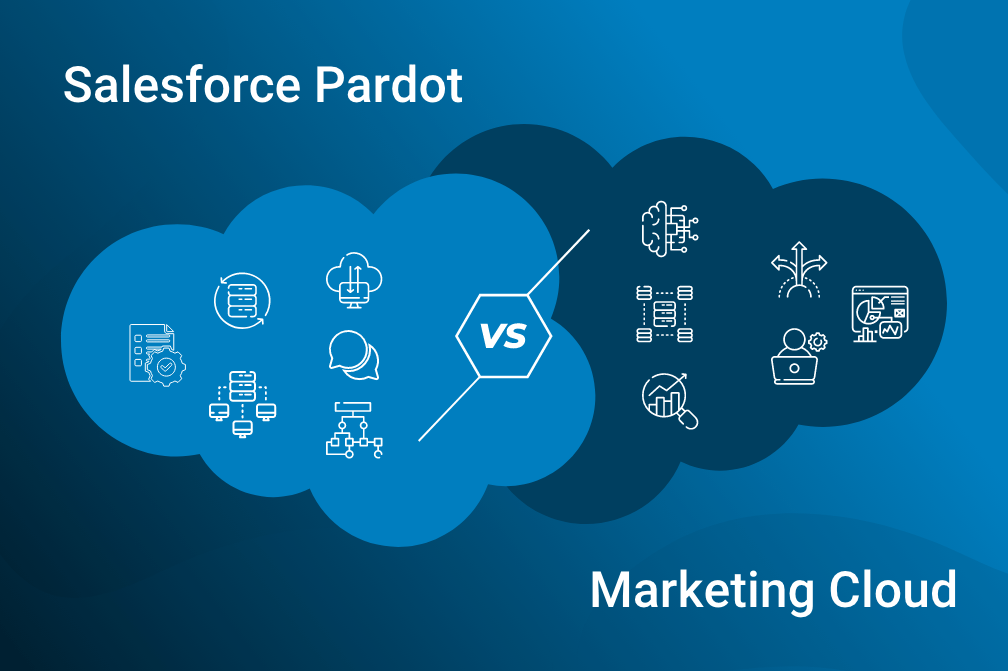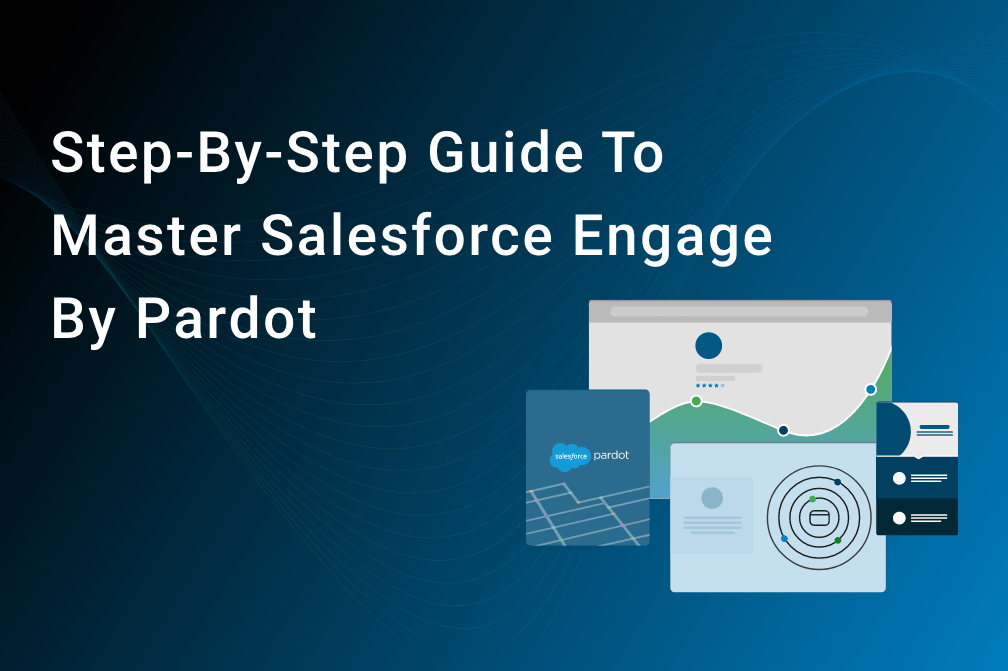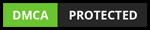Best Practices For Lead Assignment in Pardot

Table of Contents
A robust lead management plan is quintessential in Pardot. Otherwise, you run the risk of alienating leads with irrelevant and too frequent communications.
It often results in your Pardot account getting stuffed up with echelons of unorganized data, which is hard to interpret as well as inaccurate for reporting. And in the worst case, you may even end up losing track of your leads and miss opportunities of closing the right leads.
To enhance your lead assignment capabilities, you need to create a checklist of the best practices that can help you achieve results and increase operational efficiency.
Here’s where to start.
Best Practices for Lead Assignment in Pardot
1. Effectively Align Your Forms
All your forms should be consistent in terms of fields and picklist values so that your location data matches across platforms.
For instance, if you are assigning leads based on state, you have to use a state value and picklist with the same options on all the forms.
If your data is not consistent across platforms, it will create sync issues between tools and you won’t be able to route leads effectively.
So before you set up any automation in Pardot, make sure to audit your picklist values with your location data properly.
2. Customize Your Lead Scoring & Grading Model
This feature allows you to align prospects on the basis of a grading system involving interactions and activities with your company. The prospect grading determines how interested a prospect is, and which prospects are sales-ready.
It also helps you analyze how a prospect moves through the sales funnel and qualifies as a marketing qualified lead (MQL).

Pardot offers full-scale functionality to customize your lead scoring & grading model to cater to your diverse business needs. Here are a few pointers to get the most out of this feature:
- Clearly define your target audience for accurate grading
- Only use the data you collect
- Use progressive profiling to improve your data over time
3. Use the Segmentation Functions for Lead Management
Pardot offers advanced segmentation functions that ensure seamless lead management across the platform. Here are the two main types of segmentation you can use:
Dynamic Lists
It is highly valuable to create dynamic lists to ensure your information is current and accurate. It will help you match all prospects with their CRM status of contact or lead.
You can also use them for identifying criteria such as custom field values, scores, or the rep assigned to them.
After you have created the lists, add an archive date so that they don’t appear in the list view. When you need an archived list, you can always retrieve them easily.
Tagging
You can use tagging to note down something important about a prospect without pulling them into a unique list. Tags can also be used to trigger automation rules or add new prospects to a workflow.
To get the most out of tags, apply tags on prospects based on their behaviors. For instance, set an automation rule to add a tag to any prospect that doesn’t open an email for 50 days.
Similarly, you can add tags for different page views on your website. When a prospect engages with your page, you can tag them accordingly.
4. For Fewer Users, Use the ‘Assign to User’ Function
‘Assign to User’ assigns a prospect to a specific user when the rule requirements are fulfilled. It can be set up as:
- Completion Action: ‘Assign to User’ can be set up as a completion action for forms, form handlers, files, custom redirects, emails, and page actions.
You simply have to select a user’s name from the dropdown and click the “Assign to User” button.
- Automation Rule: Setting up assign to a user within an Automation Rule helps you assign leads if you have certain lead criteria that need to be fulfilled before assigning them to a sales rep.
- Engagement Program: To set up ‘assign’ to a user within an Engagement Program, you need to select Add Element > Action > Assign to User.
The Assign to User method can be effectively used without Salesforce integration. However, make sure you don’t have a large number of users and you don’t reassign prospects who don’t have an owner.
5. Use the Round-Robin Lead Assignment for Inside Sales Teams
Distribution based on geographic territories is effective for an outside sales team. However, for an inside sales team, round-robin distribution is apt because it:
- Compares sales reps equally as leads are randomly assigned, allowing sales rep comparison without any statistical bias.
- Keeps the team’s workload balanced as new leads are automatically assigned to a different user.
- Lets you easily disable assignments for unavailable sales reps.
6. Actively Measure Lead Response Time
For every business, customer experience and satisfaction form the crux of every marketing strategy because 70% of buying experiences are based on how a company treats customers.

Lead response time helps a company create a better customer experience. It helps you respond to leads in minimum time, reducing their waiting time and improving satisfaction.
It’s also an apt tool to predict how your lead assignment strategy is performing. To calculate lead response time, measure the time between lead creation and first response for all the leads assigned to a sales rep. Then, divide the obtained number by the total number of leads responded to.
7. Automate the Initial Response for Higher Customer Engagement
Do you know 78% of customers buy from the company that responds first? This means the capability to respond quickly to leads can be a big factor in how many leads you convert into actual sales.
You can use autoresponder emails that are deployed automatically in response to a certain prospect action. Such emails create an extra trackable touchpoint with prospects and push them to interact more deeply with your website.
Wrapping Up
Lead assignment in Pardot could be as simple as making an alphabetical list of all your sales reps and assigning them leads one by one. Or it could be highly complicated where a variety of lead assignment rules based on geography, size, and industrial factors play an important role.
Choosing the right strategy and best practices, and giving a little forethought can easily help you set up repeatable processes for lead assignment and increase productivity while saving a lot of crucial time. To know more about Pardot lead management and lead assignment, connect with our marketing experts or write to us now at info@growthnatives.com.
Author Box
Sakshi Arora
Sakshi Arora is a seasoned content writer and editor with extensive experience across various industries including B2C, B2B, travel, e-commerce, and IT. In her free time, she enjoys expressing her creative side through painting and writing poetry. She also finds solace in nature and has a deep spiritual connection. Music brings her immense joy.