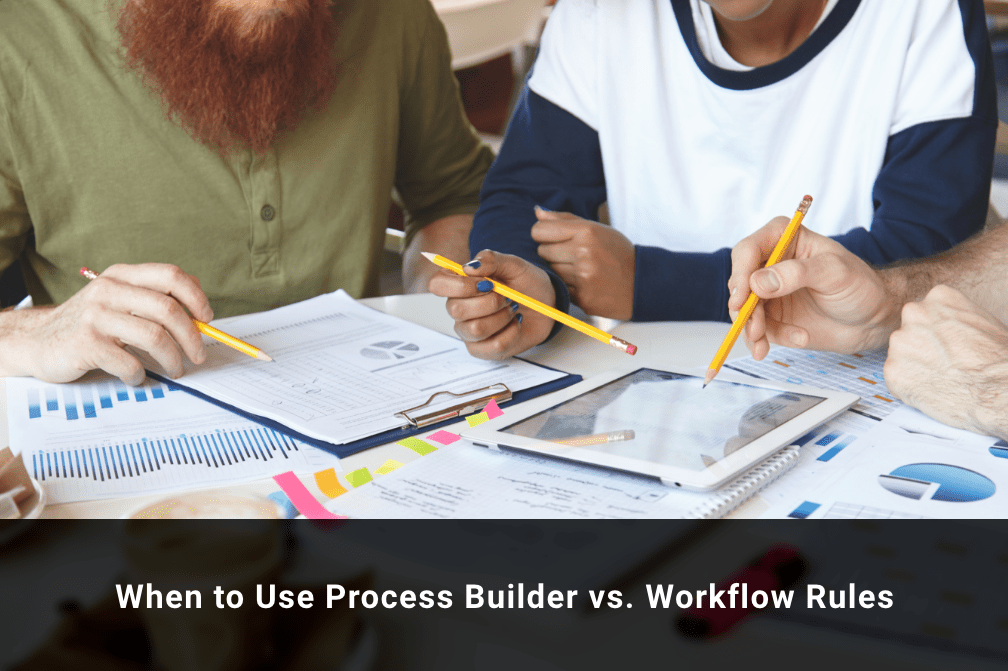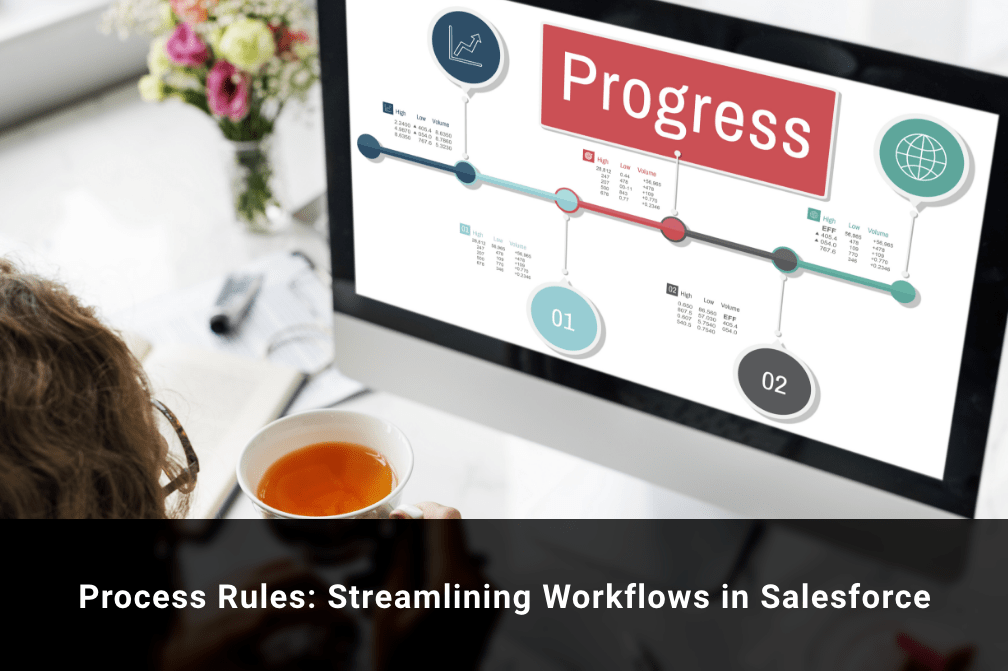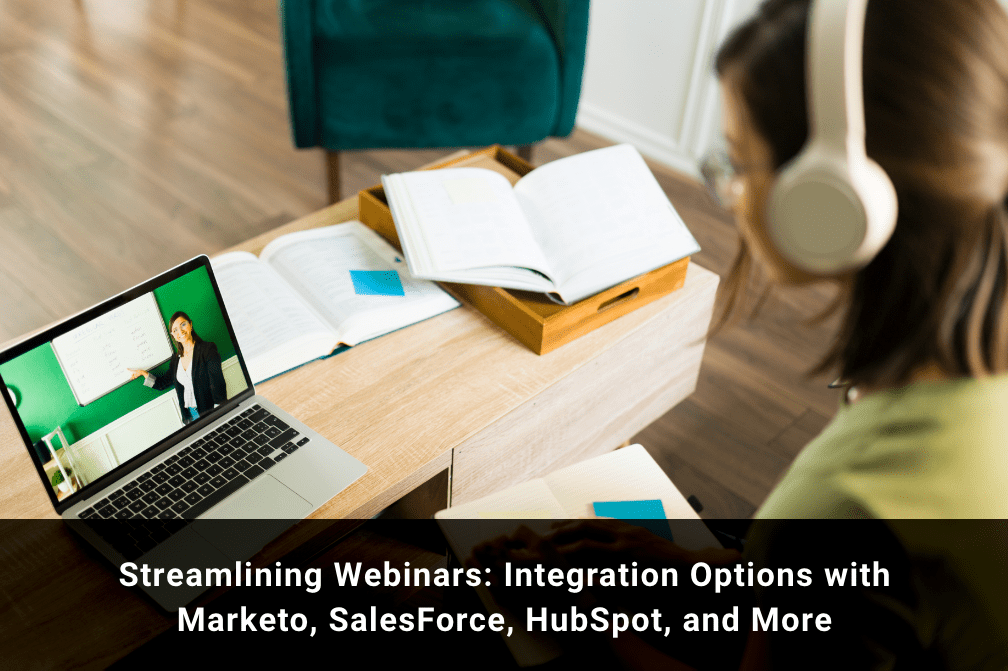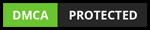12 Best Features from Salesforce Summer ’21 Release

Table of Contents
The Salesforce Summer ’21 release is here now with some exciting new features for enterprises of all sizes. The cloud-based software company is ending the Salesforce font and improving record-triggered flows along with several additional features designed to make Salesforce admins’ lives easier. Here are the top 12 features:
1. Supercharge Employee Productivity with Free Unlimited Walkthroughs
Earlier, what used to be just a 30-day free trial is now available for unlimited usage. You can now create unlimited custom walkthroughs as you want per org. Users can go through up to three walkthroughs at a time with the free version. You can use walkthroughs to onboard and train new joiners and team members which will increase the overall productivity and shorten the turnaround time.
2. Time-Bounded Terminations for Assignments on Permissions
Many times we give permissions to unauthorized team members or outside vendors to access information for a limited period, only to later find out that the permission to access the data continued even after completion of the project.
To avoid such a situation, Salesforce has introduced time-bound permissions. This will restrict the user from accessing vital information after the completion of the permissible period. It will save the time for admins in going back and forth between various permissions granted to users with limited validity.
3. Send Surveys to an Individual or a List
Earlier, one had to send surveys to each contact, one at a time. Admins will now be allowed to use list views in Survey Builder to send survey invitations in bulk rather than to one individual at a time. Sending surveys to a group of people helps get feedback more efficiently and improve response rates, saving your time and effort.
4. Save Time and Effort with Mass Actions in a Split View
Earlier users could perform mass actions only in list view. However, the latest update also allows admins to do mass actions in a split view, which again saves your time!
5. Flow Updates for Debugging
With every new release, there are many amazing enhancements to Flow and the Summer ‘21 release will not disappoint the admins either.
Some of the standout updates include:
- Now you can build Multicolumn Screens in Flow Builder (GA)
- Admins can set a Default Value for any screen component that displays choices
- You can use ISCHANGED in condition logic for Start Elements and Decision Elements
- Use ISCHANGED, ISNEW, and PRIORVALUE in Record-Triggered Flow Formulas
- You can place Fields from Salesforce Objects Directly on Flow Screens (Beta)
- You can find Failed Flows faster than before
- Admins can now debug Flows by clicking just one button
6. Dynamic Actions Bar
The Dynamic Actions Bar has got an amazing feature in this update. You can now quickly and easily customize the Dynamic Actions bar as per your requirements, including setting visibility for the entire Dynamic Actions bar.
7. Inline Editing in Salesforce Reports
The summer 21’ update has brought the utility of inline editing to reports. In case a record is out of date, you can update certain fields (text, numeric, and checkbox) without getting out of the report view. If a sales rep is viewing an Opportunity report, they can update the Probability field from the report, and the report will automatically refresh.
8. Download Dashboard as a PNG File
Admins need to share key information with the management and stakeholders. Now they can download the dashboard as an image (PNG file) and can embed it into their presentations, reviews, etc.
9. Check Record Access logic in Lightning Experience
Salesforce now allows admins to use Record Sharing Hierarchy in Lightning Experience which will help easily understand why a user has access to a particular record. This makes it easier to create and maintain accessibility logic.
10. Improve Page Performance with Custom Lightning Component Analysis
For admins, page performance is a big point. The Analyze Button will now give them insights and performance predictions for their custom components.
11. Pipeline Inspection to Gauge Accountability
Pipeline Inspection helps the sales reps and the management with a 360-degree view of the pipeline including key metrics and opportunities. In addition, it displays changes in amounts, stages, close dates, and forecast categories.
Using these insights, sales reps can focus on the most important deals and managers can identify opportunities or reps that need any special support. This encourages the sales reps and gives them more control over their work.
12. Native Sales Navigator Integration for LinkedIn
This feature has made a groundbreaking difference in the lead prospecting process using salesforce in 2021.
Earlier, LinkedIn Navigator integration was only available as an AppExchange App. With the Latest update, Salesforce has enabled native integration of Sales Navigator, including a LinkedIn Sales Navigator component which can be added to the Lightning page layout for the lead, contact, opportunity, and account objects. The admins are also allowed to integrate InMail and Connection Request Lightning actions.
These updates have been cherished by Salesforce admins and will add more value to the marketing and CRM functions of enterprises across the world.
Author Box
Sakshi Arora
Sakshi Arora is a seasoned content writer and editor with extensive experience across various industries including B2C, B2B, travel, e-commerce, and IT. In her free time, she enjoys expressing her creative side through painting and writing poetry. She also finds solace in nature and has a deep spiritual connection. Music brings her immense joy.