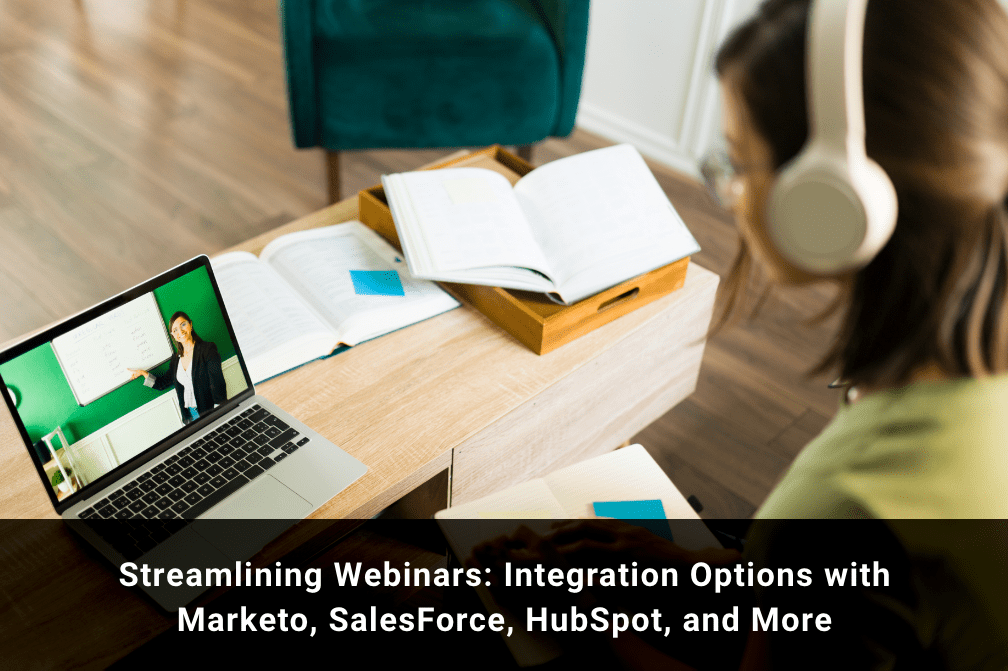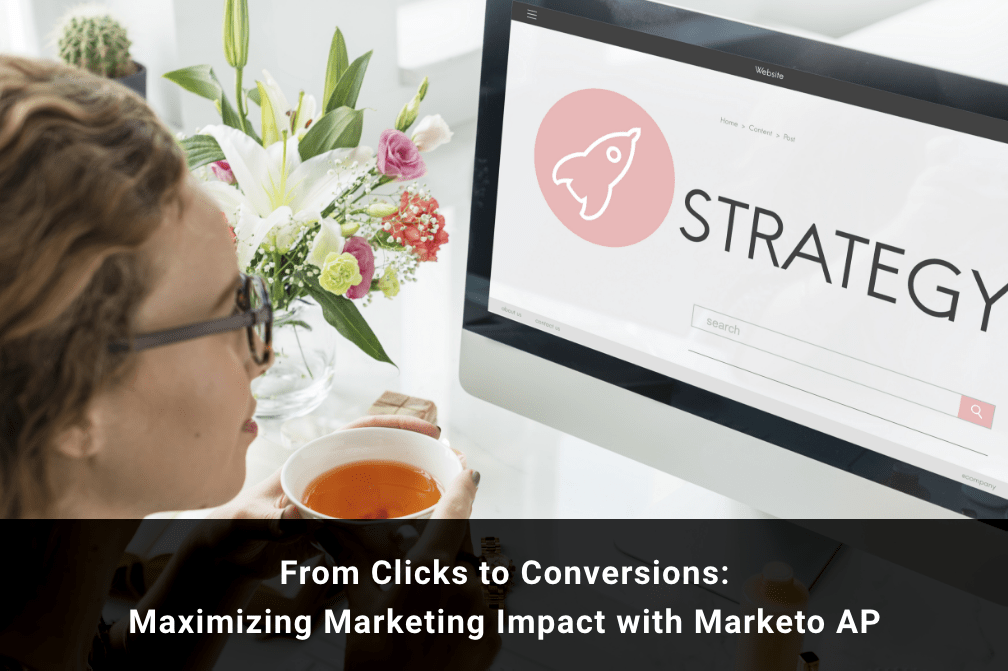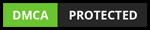6 Things to Consider When Migrating from HubSpot Into Marketo

Table of Contents
A marketing automation solution like HubSpot provides you with all kinds of sophisticated tools to run new-look marketing campaigns, have customized communication, or ensure faster execution of scheduled campaigns. But when it comes to scaling up your marketing operations, you may sometimes feel the need to move to a more advanced marketing automation solution.
Though it may sound challenging, embracing a new solution can be a game-changer for any enterprise.
However, you must conduct a proper problem analysis before you select the platform that can fulfill your emerging requirements. When it comes to migrating from HubSpot, Marketo is the go-to option for the majority, especially when your goal is to rapidly expand your digital marketing footprints and run campaigns at scale. Marketo, when integrated with certain tools, allows you to make the most out of it and grow your business to the next level.
Now, if you are one of these enterprises and are already on your way to migrating from HubSpot into Marketo, you must consider the following six things that will not only ensure a successful but also fruitful migration.
Data Collection and Management
Before moving to full-fledged migration, smart marketers make sure to collect all data with relevant information in the right format. It is imperative to ensure that all data files are extracted in a format that is supported by Marketo. All information saved in sales should be matched properly before extracting. Also, all data fields should have consistency at the minutest level.
For example, lead scores and gradings in the contact lists are valuable assets for marketing and sales teams. While copying or migrating data, it is important that this information remains intact with other contact information. Any mismatch in extraction and uploading in Marketo directories can jeopardize the entire marketing automation process.
In the data collection process, you should take an inventory of everything, including your creative assets such as images, videos, PDF documents, and all external items added to the database.
Then you can proceed with the collection of information regarding your forms, templates of landing pages, and landing pages themselves. Do not forget to make a copy of templates of all our past emails and related assets.
You also need to ensure that you copy all relevant data pertaining to programs and their workflows and smart lists. Copy the lead scoring and grading criteria of the existing system so that it remains with you for future reference.
After migration of each of the above to Marketo, you must document the entire information on a spreadsheet and maintain a thorough checklist.
Updating Processes for Marketo
Migrating from one Marketing Automation tool to another one is a tedious process and if not done without full preparation, it leads to a big mess up. To make sure that the purpose of migration is achieved fully, you should update your processes as per Marketo. Many new programs, pre-installed tools, and additional functionalities will be available in Marketo. However, your existing process will create a base for a new Marketing Automation solution.
You need to figure out your existing business processes, initiatives, and practices to audit and measure strategies that are working well and those that are not optimizing your marketing efforts during the migrating process. After the evaluation process, you can come up with more effective marketing and sales processes, offers, and content, lead generation strategies to engage your prospects and customers. In addition, you can improve your revenues against the budget of migrating to a new platform.
Simple and Clear Nomenclature
While migrating, you may find some files, processes, data files, and templates with unusual, illogical names. It's better to start with your new Marketing Automation solution with more clarity and that comes with simplified Nomenclature.
Everything should be logically and systematically named so that you can find everything easily. Some marketers have a habit of saving files and programs without properly naming them which leads to unnecessary workload later. It's better to start in a more organized manner so that you can utilize the full potential of your Marketo subscription.
Redirects from HubSpot
Many HubSpot users have numerous landing pages which require a redirect when they are migrating Migrating from HubSpot Into Marketo. To ease this entire process of redirecting, the first thing is to get a list of landing pages ready and include that into the tab of landing pages of your Marketo master migration sheet.
Once done, your technical team will have the list of pages for redirects. This ensures that they run efficiently in ways that reduce the risk of “404 error” messages popping up in the future.
Test Your Marketing Assets
Before migrating, it is very important to test run programs you used to run previously while running a campaign.

You can start testing all the links of landing pages, forms, and emails, thereby auditing all the programs. The testing process should be thoroughly planned and executed so that you do not miss anything when migrating from HubSpot into Marketo.
Double Shifting With Both Automation Tools
Smart marketers do not put all their eggs in one basket. While migrating to Marketo, you can still run campaigns on both platforms and see which marketing campaign is running better. Although this may need extra effort, it will still reduce all the last moment jitters that you see when you are migrating from HubSpot into Marketo unprepared.
Your marketing team will get time to understand the full capabilities of Marketo and your ongoing campaigns will keep running seamlessly on HubSpot.
Apart from this, your internal teams should be informed about the migration process and kept ready to go the extra mile in case of any emergency. A smart move is to calculate all the risks along with their impact and duration well in advance as it will help eliminate any unwanted situations beforehand.
In a nutshell, migrating from HubSpot into Marketo is a task full of challenges. However, if only you remember the points we discussed in this blog post, you can successfully achieve the best out of the migration process.
Author Box
Sakshi Arora
Sakshi Arora is a seasoned content writer and editor with extensive experience across various industries including B2C, B2B, travel, e-commerce, and IT. In her free time, she enjoys expressing her creative side through painting and writing poetry. She also finds solace in nature and has a deep spiritual connection. Music brings her immense joy.