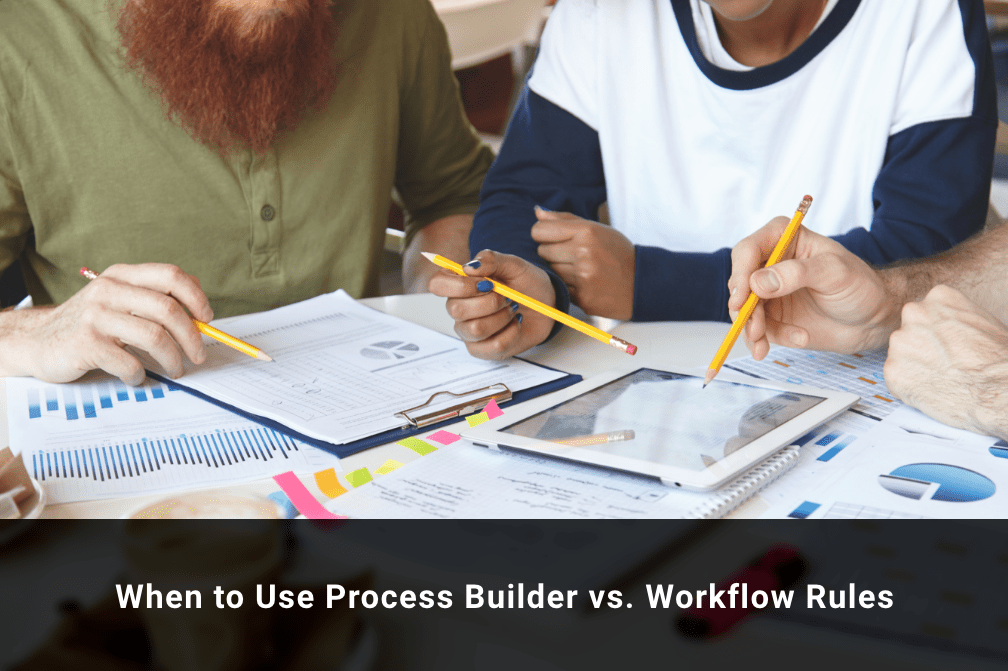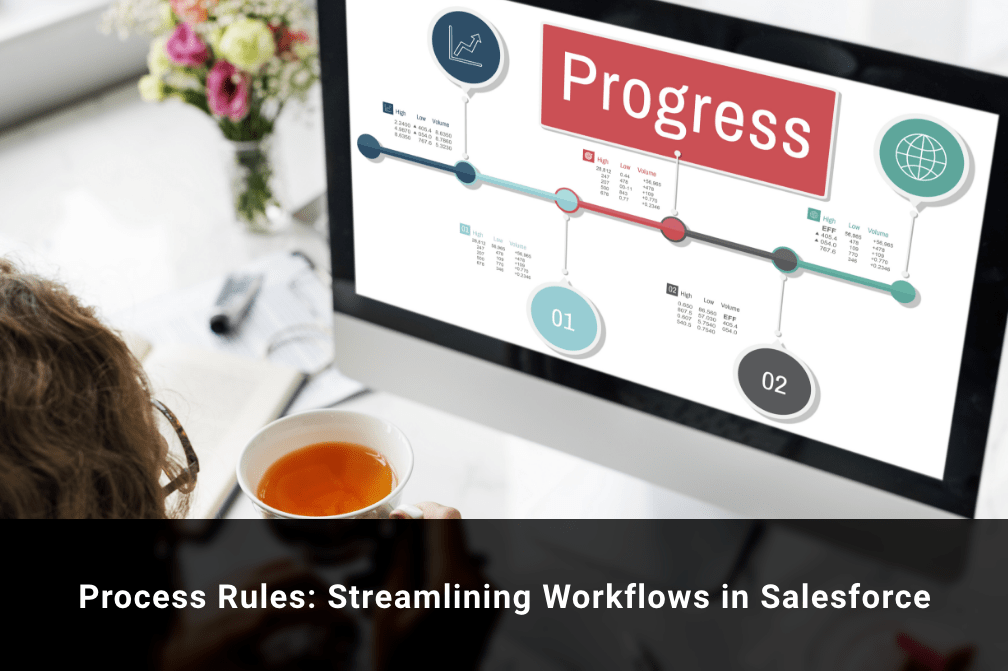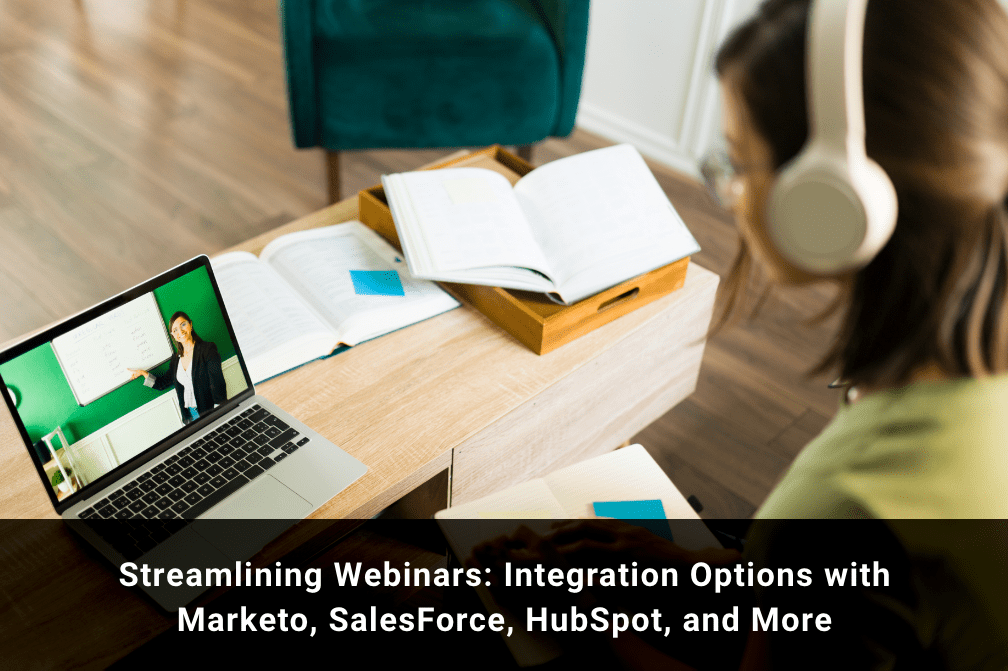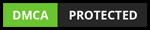Salesforce Journey Builder: Everything You Need To Know
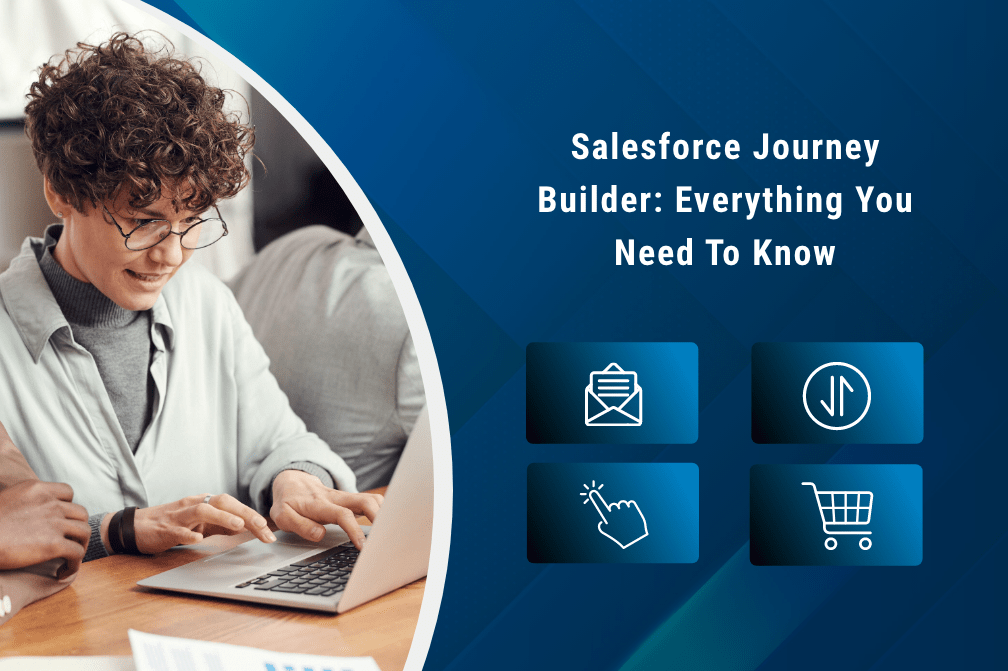
Table of Contents
In today's fast-paced business environment, creating a great product or service is no longer enough to attract and retain customers. It's all about providing a seamless and memorable customer experience that keeps them coming back for more. That's where customer journey mapping comes in.
By visualizing the various stages of a customer's interaction with a business, from initial contact to post-purchase follow-up, businesses can gain valuable insights into their customers' needs, preferences, and pain points. This, in turn, helps them to create a more personalized and engaging experience that sets them apart from the competition.
And what better way to do it than salesforce journey builder. Salesforce journey builder is a powerful tool that enables businesses to create, automate, and manage customer journeys across multiple channels, all from a single platform. If you are one of those people who find salesforce journey builders daunting and have no idea how to leverage it, we are here to help!
This guide will explore everything, from the importance of personalized customer journeys in today's business landscape to marketing cloud journey builder best practices. So let’s get started.
What Is Salesforce Journey Builder?
Salesforce journey builder allows businesses to create tailored experiences for each individual customer, engaging them at every stage of their journey, from awareness to purchase and post-purchase support.
With a customer journey builder, businesses can visualize and map out the customer journey, identify areas for improvement, and optimize the journey for greater customer satisfaction and retention. The platform allows businesses to engage with customers through a variety of channels, such as email, SMS, social media, mobile push notifications, and more, ensuring that customers receive consistent messaging across all touchpoints.
SFMC Journey Builder also provides businesses with real-time data and analytics, allowing them to track customer behavior and engagement, make data-driven decisions, and adjust the journey accordingly. This enables businesses to create a more personalized and engaging experience that sets them apart from the competition and drives growth.
Automation Studio Vs. Journey Builder: The Key Differences
Automation Studio and Journey Builder are both powerful tools within the Salesforce Marketing Cloud platform, but they serve different purposes and have distinct differences. Here are the key differences between Automation Studio and Journey Builder:
Purpose
Automation Studio is primarily used for scheduling and executing a variety of automated marketing activities, such as data imports, data exports, email sends, and more. Journey Builder, on the other hand, is specifically designed for creating, automating, and managing customer journeys.
Journey creation
In Automation Studio, you create and execute a series of activities (such as sending emails, updating data, or firing events) using a flowchart. In Journey Builder, you create a single, unified journey that includes multiple channels and touchpoints, allowing you to engage with customers at every stage of their journey.
Data management
Automation Studio is designed for managing data workflows, allowing you to import, filter, and transform data. Journey Builder also includes data management features, but it focuses more on using customer data to create personalized experiences.
Automation Studio is primarily a tool for managing data and executing automated marketing activities, while customer journey builder is a tool for creating and managing personalized customer journeys across multiple channels. Both tools are important for creating effective marketing campaigns, and they can be used together to create comprehensive and personalized customer experiences.
How to Create a Customer Journey in Salesforce Journey Builder
Moving on to the part that all of you have been waiting for—creating customer journeys in SFMC journey builder. Here are the steps you need to follow:
Step 1: Log in to your Salesforce Marketing Cloud account and navigate to Journey Builder. You can find it in the left-hand menu under the "Journey Builder" section.
Step 2: Click on the "Create New Journey" button in the top right-hand corner of the screen.
Step 3: Select the type of journey you want to create. For example, you can choose a "Standard Journey" if you want to build a journey from scratch, or you can choose a "Template Journey" if you want to use a pre-built template as a starting point.
Step 4: Name your journey and choose your entry source. The entry source is where your customers will enter the journey. You can choose from a variety of sources, such as email sends, web events, or API events.
Step 5: Set up your journey canvas. This is where you will create the different steps and actions that your customers will go through as they move through the journey. You can add different types of activities, such as emails, SMS messages, or social media posts, and configure them to trigger at specific times or based on specific criteria.
Step 6: Test your journey. Before you activate your journey, it's important to test it to make sure everything is working as expected. You can do this by using the "Test" button in the top right-hand corner of the screen.
Step 7: Activate your journey. Once you're happy with your journey and have tested it thoroughly, you can activate it by using the "Activate" button in the top right-hand corner of the screen.
That's it! By following these steps, you can create a customer journey in Salesforce Journey Builder.
Conclusion
To achieve success with customer journey mapping and Salesforce Journey Builder, companies should start by gathering data about their customers and analyzing that data to identify pain points and areas for improvement. They should then use that information to create a customer journey map and develop a plan for implementing personalized messaging and content across multiple channels. It is also important to continually monitor and refine the customer journey to ensure it remains relevant and effective over time.
Need help setting up customer journeys in SFMC journey builder? Our team of Salesforce experts have got you covered! Talk to us at info@growthnatives.com or give us a call at our toll-free number +1 855-693-4769